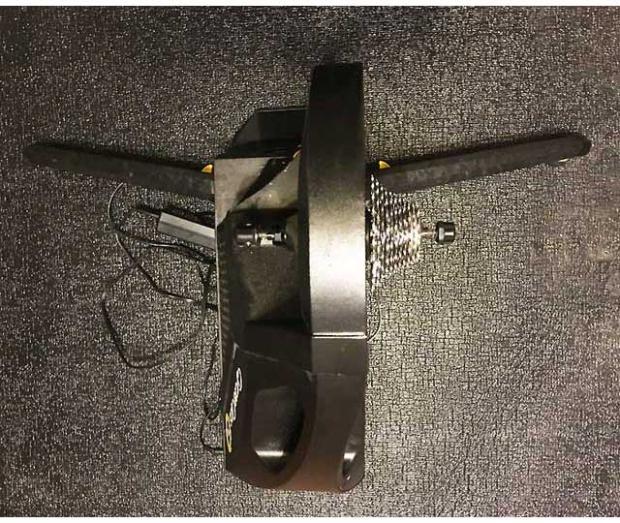It’s Game On With Zwift
[Note: This article was originally published in Autumn, 2017, and has been updated to reflect changes over the past 12 months. This is the 3rd of what will be 8ish articles on how to Zwift, the whole series binge-published over the next 2 weeks.]
If you’re coming to this cold, this is the third installment in “How to Zwift.” We began by describing the easiest way to Zwift, requiring a very small cost outlay in tech and equipment. Then we dove into the experience. We took a high quality tool out of its box and learned to use it. That, by itself, has been fun. Now it’s time to craft something with that tool.
What do you want to build? Zwift is a game, if that’s what you want it to be. Or a training tool. It’s also a virtual community (not as in Westworld, with real-looking people who nevertheless aren’t real; rather there’s real people behind the avatars in a group ride).

Just know that however you want Zwift to manifest itself – whatever experience you want to craft with this powerful tool – you still don’t need to “upgrade” your equipment. You can (if you want), but one luxury of Zwift is not needing to spend a lot of money on technical hardware.
I’ll be what I am, a solitary man…
For some of us, training time is alone time. Cycling is internal, not social. In my own Zwift experiences I’ve had a lot of fun just chasing whatever is in front of me – exploring the courses and routes, chasing the next turn, cresting the next hill, and going just a little bit farther than I thought I could. For some, that’s enough. But Zwift offers more.
It’s On Like Donkey Kong: Experience Points (XP) and Rider Levels
Not unlike the classic arcade hits, Zwift offers a means of building up your rider using a points system. There are 25 rider levels in Zwift, and you move up levels by accumulating Experience Points (XP). You earn points primarily by getting time in the saddle and putting in the miles (or kilometers), and you can see your progress towards the next level with the orange bar near the center top of the screen. Each mile earns you 30 points, and each kilometer earns you 20 points.
Everybody starts out at level 1 and you must earn 1,000 points to get to level 2. It isn’t a linear scale, though – while it only takes 1,000 points (just over 33.3 miles or 50 km) per level to advance through levels 1-6, it takes 2,000 points to get to level 7, and then escalates rather quickly from there. If you want to get to level 25, you’re going to have to earn 110,000 points – the equivalent of 3,666.67 miles (5,500 km).
But it’s not just miles ridden that hikes you to another level. You can expedite your progress across levels with Power-Ups, which I’ll discuss in a minute.

Kits, Wheels, and New Bikes
You unlock some new features every time you move up a rider level – new kits, new wheels, new bikes, and new routes. For example, at level 2, you unlock a new jersey, getting to level 5 will net you a Specialized Allez, and level 10 is good for Zipp 808s. If you get to level 24, you earn a Cervelo S5.
Yes, the new bikes and wheels will make you faster, as their weight and aerodynamics are factored into the game engine. So, they aren’t just for looks.
You don’t have to ride for months to earn new features. There are a lot of kits available through promo codes. A quick Google search will reveal a bunch of options. In the last article, we gave you the SLOWTWITCH promo code that unlocks the Slowtwitch kit. Just type P to bring up the promo code dialog, enter SLOWTWITCH and press Enter. You have now reached the pinnacle of virtual cycling fashion.

Timed Segments
On every route in Zwift, there are opportunities for some bragging rights – King/Queen of the Mountain (KOM/QOM) for climbs, sprints, and overall route/lap times. When you hit the start of a timed segment, the HUD will display a list of the standings on the left side of the screen, and your ETA will be displayed at the top of the screen. The standings are always moving – they are based on who is on course now and how long ago they achieved their place. You are basically racing whoever is currently on course and yourself. You may find that fast lap time you put down out of the gate may go away if you keep riding long enough.

Power-Ups
We talked briefly about Power-Ups in the last article as a part of the Zwift HUD (Head’s Up Display) and how you can use them. The rider looking to Zwift as a training tool and ride simulator might find Power-Ups to be a bit too game-like or even see them as a form of cheating. They are frowned upon in some group rides and races. That’s where we have to accept that Zwift is a game that varies slightly from reality. If you can’t quite get that KOM from the guy who used the “lightweight” power up, that’s just part of the game.
There are 5 different power-ups:
Small Bonus – 10 extra experience points, independent of any mileage you’ve logged.
Large Bonus – 250 extra experience points.
Lightweight – indicated by a feather icon, this will reduce your weight by 15 pounds for 15 seconds.
Draft boost – indicated by a van icon, this will increase the draft effect you are experiencing by 50% for 30 seconds. This really only helps when you are drafting off another rider.
Aero boost – indicated by an aero helmet icon, this reduces your CdA by 25% for 30 seconds.
So how do you get them? Power-Ups are somewhat random – you may get one by completing a timed segment and going through a finish arch. You can’t bank them up – you are only able to hold one at a time.
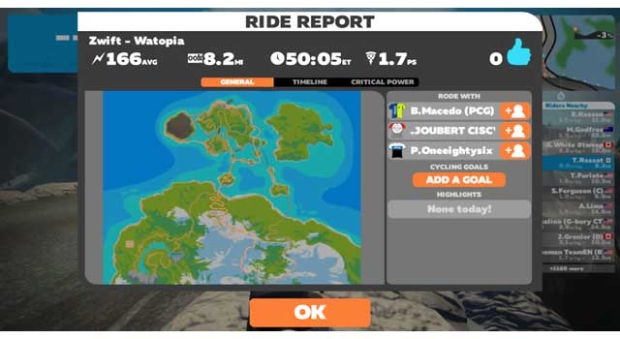
Pizza Power
Sometimes the simplest motivator is food. Zwift has you covered here, too – your Pizza Power is the number of slices of pizza you earned during your ride. I wouldn’t recommend eating your pizza as you earn it – you’ll get grease on your keyboard.
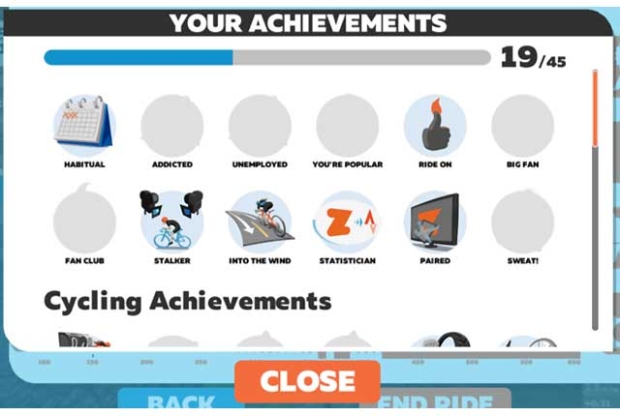
Achievements
Zwift provides a cornucopia of fun, odd challenges simply called Achievements. Some are earned by using features of Zwift, some are earned by putting in mileage, and a few are labeled as “extra credit.” Did 5 laps of the Watopia volcano route? That’s an achievement called “warmed up.” Hit 30 mph? You earn the “Whoa Nelly.” Watch someone else ride for too long? You earned the appropriately named “Stalker” achievement. If you can call that an achievement. Some are pretty easy to obtain, others take some tricks. Getting the Daredevil achievement by hitting 50 mph takes a little bit of learning.

Challenges
If you are one who is motivated by something a bit more big picture, you can take on a challenge. Challenges are selected from the Pause or Start screen and you can only have one challenge selected at a time. You can switch between them, but will only be credited towards one challenge at a time. Currently there are 3 challenges:
Climb Mt. Everest – 29,028 feet of climbing. All in a day’s work, right?
Ride California – Cover a total of 797 miles to complete the Ride California challenge.
Tour Italy – This one doesn’t get unlocked until you reach level 10, but once you do, you can ride 1,242 miles to cover Italy.
None of these involve special courses – you don’t get a California course for participating in the Ride California challenge. You just have to use your imagination for now. You can certainly use some strategy for achieving these. If you’re looking to complete Everest, find a steep grade and do hill repeats. Trying to maximize your miles for Ride California? Stay on the flats and keep the hammer down. As you learn the courses, you’ll know where to find places to maximize your progress.
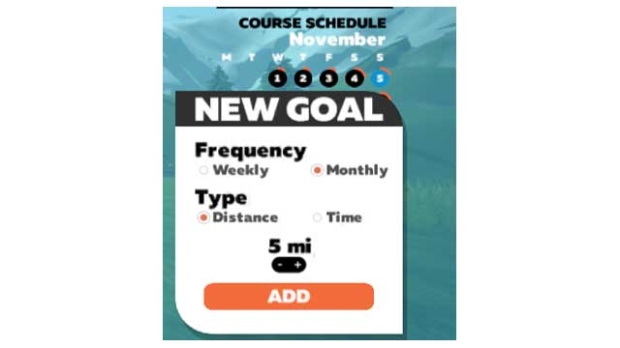
Goals
If you’re the type of person who likes to set a monthly or weekly distance goal to reward yourself for consistency, Zwift has an option to set goals. On the start screen, just below the course calendar, you’ll find a button where you can set your goal in distance or hours and track your progress. In the image above, I set a goal of 5 miles per month. Hey, don’t judge me. Baby steps.
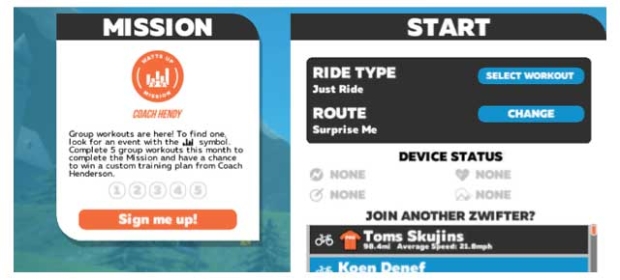
Missions
Sometimes, sponsors will offer missions, providing yet another means to inspire you to get on your bike regularly. Any current mission will be displayed on the Start screen, on the left side. You may get a chance to win real prizes!
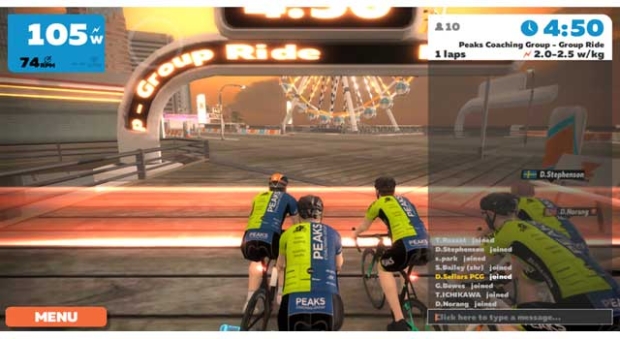
OK, this riding by myself stuff is boring. I’m a people person!
Remember that Solitary Man bit? What about those who enjoy the social aspect of riding a bike? Besides the best-in-class graphics, and everything described thus far, the community element places Zwift in company among indoor training software products. Along with tools that display your data the interactive, game-like experience provides a sense of community by default – you see other riders out riding. You can draft off them, wave to them, send group text messages, or even give a “Ride on!” to another rider. It’s not just the impression you’re not alone. You’re really not alone!
Zwift not only provides for this casual contact, with a bit of planning you can take part in pre-planned group rides or workouts. But this is enough to absorb! Virtual group riding comes next.
Here's the whole series:
1. Welcome to Watopia: Install Zwift using virtual power, the most cost-effective option.
2. Zwift, The Deeper Dive: One more layer below the surface.
3. It's Game On With Zwift: Zwift is a game, but also a virtual community.
4. Zwift: Let's Dance! The social aspect; Zwift is a Massive Multiplayer Game.
5. Zwift: A Potent Tool for Training: Zwift’s workout mode.
6. On Zwift Every Day is Race Day: Zwift's racing culture and community.