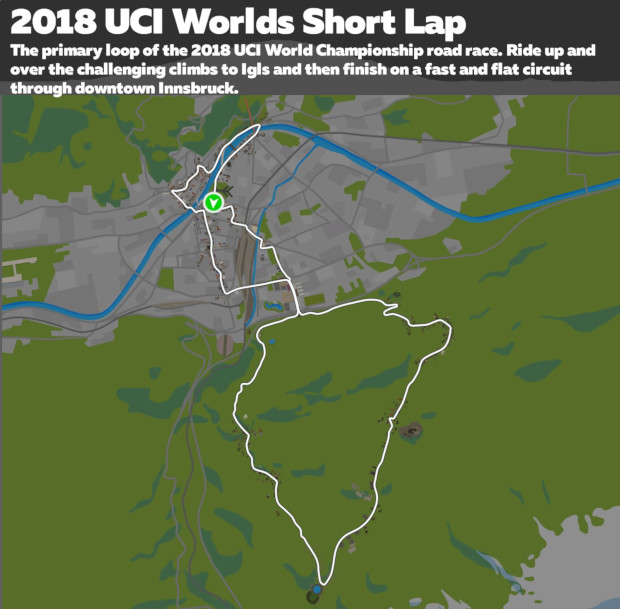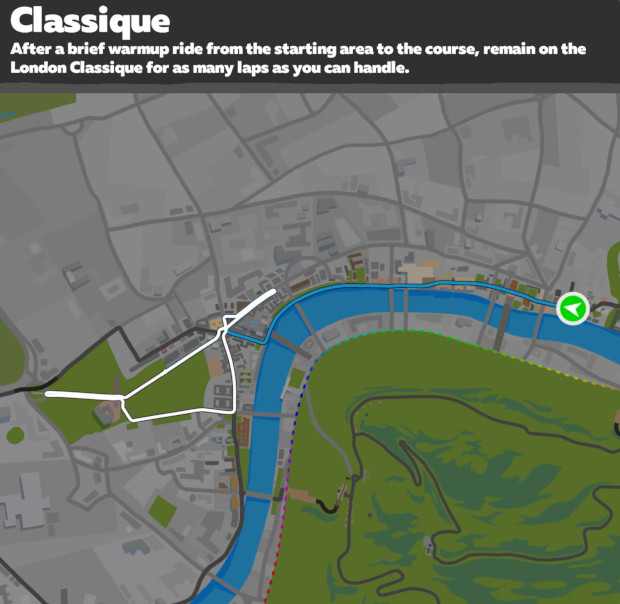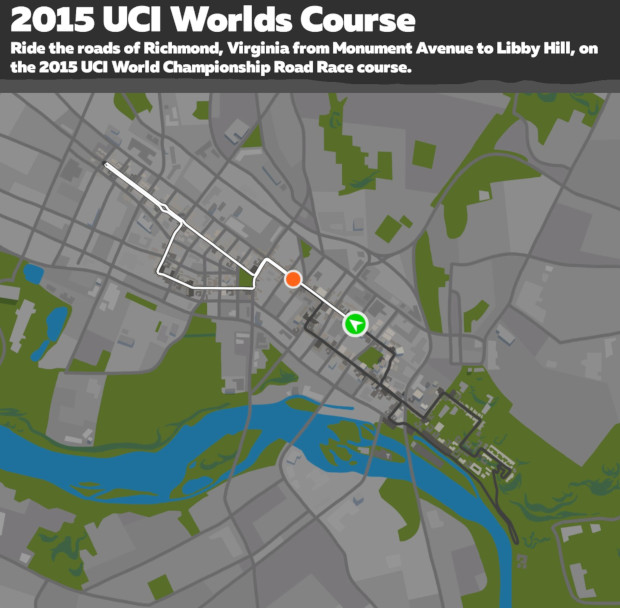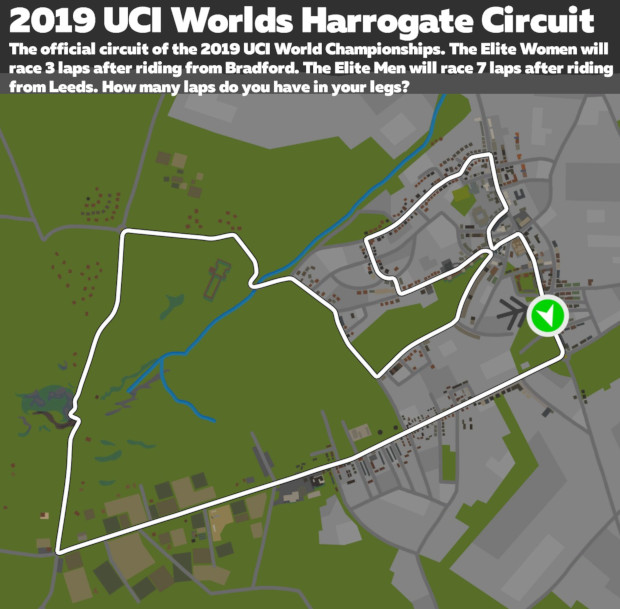Zwift Routes: Oh, the Places you’ll Go!

Updated 5/5/2020 to reflect updates to Guest World functionality and how you can get the Slowtwitch kit for your Zwift avatar.
In December 2019, Zwift released the details of their newest world, Crit City. Crit City is currently an “event only” world, meaning that the only way you can ride it is if you sign up for an event on the calendar. You can see upcoming events at www.zwift.com/events or use the Zwift Companion App to search for events being hosted at Crit City.
For those of us who might not be ready for, or interested in, indoor racing, we still have plenty of fun options to explore. We’ll be delving deeper into structured training and racing soon, but today we’re still focused on the “free ride” aspects of indoor training, looking at all of the different worlds and routes that are available for us to ride at our own pace.
One of the fun aspects of a game-like application like Zwift is that you are not bound to the constraints of the real world. In their efforts to enhance our indoor training experience since the Zwift beta was launched in September of 2014, the Zwift team has been increasing the number of worlds and routes dramatically. Remember when it was just one route around Watopia, and you couldn’t even do U-turns? Zwift has come a long way since then, currently including a total of 6 worlds with 67 routes available for free riding, along with the Bologna TT course and Crit City as “event only” worlds, and several running routes that aren’t listed here yet. In an effort to explore all of our options, we’ve compiled a list of the different worlds and created galleries containing maps of all the routes in Zwift. You can start to explore, by Zwift world, here:
Zwift Worlds
| World | Map Gallery |
Routes |
|---|---|---|
| Innsbruck | Maps | 5 |
| London | Maps | 13 |
| New York | Maps | 11 |
| Richmond | Maps | 3 |
| Watopia (Part 1) | Maps | 15 |
| Watopia (Part 2) | Maps | 15 |
| Yorkshire | Maps | 5 |
Note that we broke Watopia up into 2 parts because there are so many routes. All things Zwift started with Watopia (technically, there was Jarvis before Watopia, but that was in the closed beta. You can still find a fun reference to Jarvis in Watopia, if you know where to look). Watopia is not based on our real world, which opens up a lot of opportunities for the creative minds at Zwift. Where else can you ride through the desert, a forest of giant sequoias, under the ocean, and through a volcano in the same day? For example, the Big Foot Hills route in Zwift will let you do all of that in just under 42 miles. Watopia gives the Zwift team a lot of creative license, and the 30 routes in Zwift demonstrate some of that creativity.
On the other hand, Zwift also offers several worlds that are based on real places – Innsbruck, London, New York, Richmond, and Yorkshire. While based in reality, these worlds still offer some fun takes on these real-life locales, offering a creative take on many aspects of each world. For example, New York has gone futuristic, offering routes above the normal sights and sounds of Central Park. Just watch out for flying cars.

Route Achievements
If you like to explore, or at least enjoy some variety by training in some different virtual surroundings, what better way to do it than to ride as many of the Zwift routes as possible? In order to provide a little motivation in that area, Zwift quietly introduced a few carrots for us at the same time they rolled out Crit City – there are now Route Achievements for every single one of the routes. Completing the entire route will earn you a badge, as well as Experience Points (XP) based on the length and difficulty of the route. So, if you like chasing those Zwift badges, the number has now gone up dramatically, with a total of 122 badges now available.
For some of us, these route achievement badges are something fun to chase and provide some motivation over the winter months. With that said, the information provided for each route can be a bit deceiving. The galleries in the table above have all of the lengths and elevation gains for each route, as stated by Zwift. What Zwift doesn’t give us is the XP you’ll earn for completing the route (in addition to the normal XP you earn per kilometer/mile), nor does it account for the lead-in – the ride to the ride, if you will. For most Zwift routes, you will have a short ride to the start. It seems that can vary quite a bit, and you might need to account for it.
For example, the Watopia Hilly Route drops you into Watopia just under 2 tenths of a mile from the start, and you only gain 4 feet of elevation before you are actually on the route. The Highline route in New York indicates a route length of 6.5 miles with 583 feet of elevation gain. But, the lead-in to the Highline is significant – by the time you actually complete the Highline, you’ll have covered 9.7 miles, climbed 1008 feet, and did the New York KOM twice. So, consider yourself warned – if you’ve got a certain amount of time budgeted for your ride and want to complete a route, you might come up short. As we continue to ride each route, we’ll be updating all of those “TBD”s in the tables in order to inform you of what you’re actually getting into when you click that big orange “Ride” button.
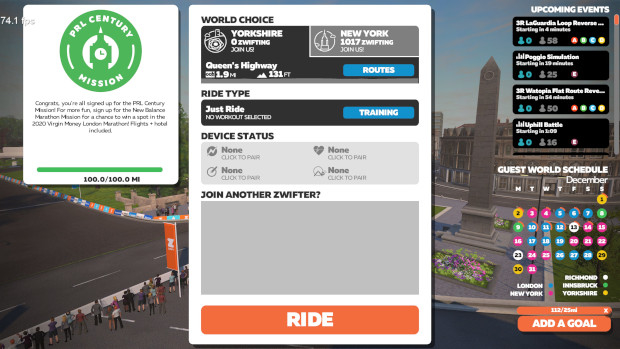
The World Hack
It wasn’t that long ago that you only had one choice regarding which Zwift world you could ride on a given calendar day. Not too long ago, Zwift introduced the Guest World functionality, which keeps Watopia available every day, or allows you to choose one of the other worlds, which are available on a calendar-based rotation. Even more recently, the Guest World functionality has been further improved to allow you to choose from Watopia or two of the other worlds on any given day. But, even before the guest world functionality came into being, some clever folks figured out a hack that allows you to ride any world you like on any day. So, if your quest is to ride every route in every world, but don’t want to wait a few weeks for the opportunity to ride a route, you can make a simple configuration change that will allow you to ride wherever you want, whenever you want. If you are a PC user and comfortable with a bit of file editing, here’s how you do that:
- Open Windows Explorer (press the Windows Key + E).
- Navigate to Documents > Zwift.
- Look for the prefs.xml file and open it with a text editor, such as Notepad.
- After the first line, which reads <ZWIFT>, you’ll want to insert one line below it, as shown highlighted in the image below.
- The number between the <WORLD> and </WORLD> tags (7 in the image below) can be changed to represent the world you want to ride in. The values you can use are as follows:
-
- Watopia = 1
- Richmond = 2
- London = 3
- New York = 4
- Innsbruck = 5
- Yorkshire = 7
- Save the prefs.xml file.
- Start Zwift.
Once you reach the screen where you can choose your world/route, you’ll see that the world you selected is now the home world, and the regularly scheduled guest worlds are still offered on the second and third tabs.
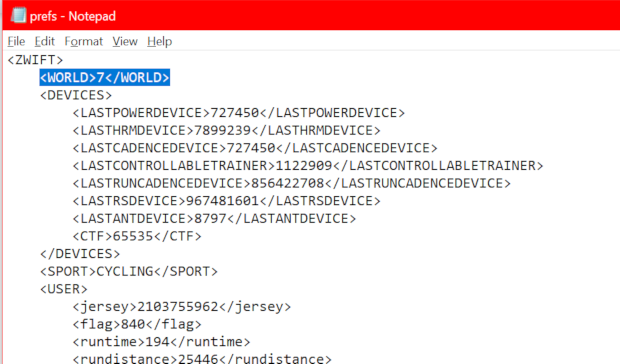
Make Sure You Look Good Doing It, too!
You may notice in some of our screenshots that we have our avatars dressed up in our gorgeous Slowtwitch cycling kit (the blue and white was the first generation, and the more colorful version, shown below, is the current generation). How do you get it? If you're on a PC or Mac, you can type "P" to enter a promo code. Enter SLOWTWITCH and you'll have the kit the next time you go into your garage – simple as that! For those on iOS devices, Apple TV, or Android devices, unfortunately, there isn't a way to enter a promo code.

Now Get Out and Explore!
When you look at how much Zwift has grown over its 5 years of existence, it’s pretty amazing. We have a lot of options available to us now to help keep your indoor training experience fresh and fun. Keep an eye on this space and the map galleries linked in the table above for updates regarding the lead-ins and other information regarding the existing routes, as well as new routes as they become available. We’ll be continuing to explore the Zwift worlds and hope you’ll join us along the way! Ride on!