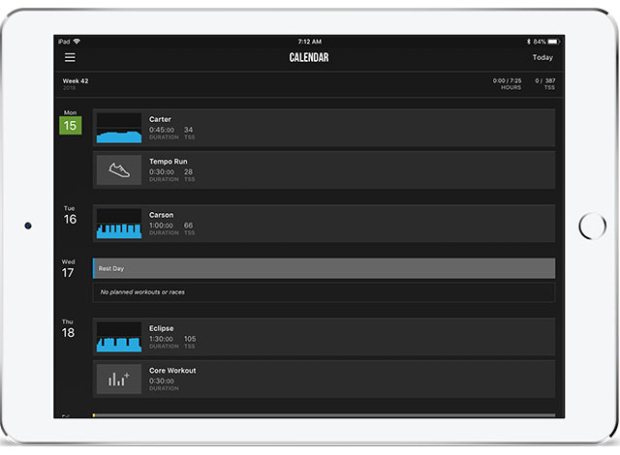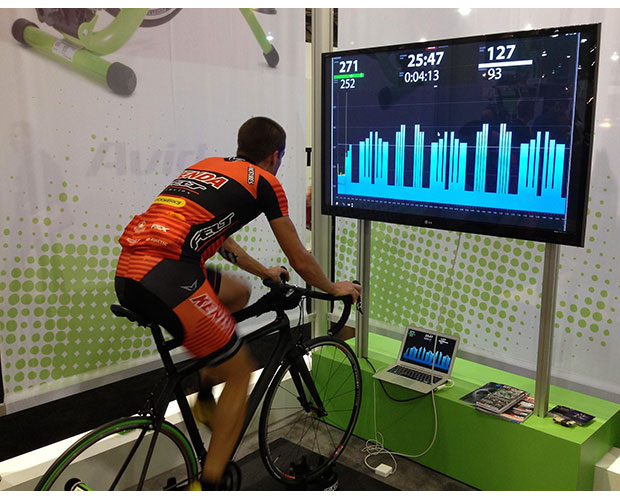Faster With Friends: TrainerRoad Group Workouts
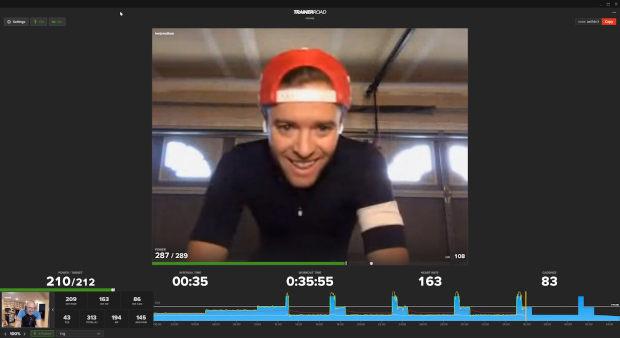
“Does this make people faster?”
That is the first question the TrainerRoad team asks themselves when they consider new features for inclusion in the application. That simple philosophy is at the heart of what makes TrainerRoad continue to thrive in an increasingly crowded indoor training market. Since TrainerRoad’s introduction in 2011, the goal has always been to create an intuitive and easy-to-use tool that allows an athlete to focus on their cycling performance goals. There are certainly flashier or more entertaining products out there, but for the individual who is intrinsically motivated by seeing their own improvement, there are few that will do a better job of giving that rider the tools they need than TrainerRoad. If you want to get faster, you need to give TrainerRoad a look.
Through the use of VirtualPower, adoption of the open ANT+ protocol to support a wide variety of sensors, a robust selection of workouts designed as part of a an equally impressive collection of training plans, useful metrics, and a simple user experience, TrainerRoad ushered in a new era in indoor cycling by bringing power-based workouts to the masses. They weren’t necessarily the first to do any of these things, but they put them together in a tidy package that made it easier and more affordable for more people to train with power. Where only the pointy end of the field had access to expensive, proprietary training tools before, TrainerRoad opened the doors to a much larger crowd.
I had the pleasure of doing my first TrainerRoad group workout with TrainerRoad’s Communications Director, Jonathan Lee. With Jonathan in his garage in Reno, Nevada, and me in my fit studio in the suburbs of Indianapolis, Indiana, we discussed TrainerRoad’s philosophy, target audience, and deliberate approach to product improvement. Jonathan is passionate about cycling – racing MTBs, crits, or time trials just about every weekend. Spending an hour with him was fun, informative, motivating, and a really interesting look into TrainerRoad’s culture.
The Philosophy of TrainerRoad
TrainerRoad is built on three pillars to make people faster:
- Planning
- Training
- Analytics
These pillars were established in the beginning, and support every enhancement that has been introduced since. The product has always centered around the training plans, which started with a broad selection of plans covering a spectrum of cycling disciplines, training volumes, and athlete levels. Enhancements including the Calendar and Plan Builder support the athlete in the design and scheduling of their training and racing seasons. Analytics provide feedback to the rider, allowing for dynamic adjustment in search of PRs. TrainerRoad has dedicated teams who study the plans and workouts being used by athletes in over 150 countries, and work with their coaches to refine the plans and workouts, as needed. Everything in TrainerRoad is carefully considered and allowed to evolve in the pursuit of progress and PRs.
This brings us to our main topic today: the new TrainerRoad group workouts. Why group workouts? Simple: Being able to ride with friends with common goals can be extremely powerful.
Group workouts enhance the rider’s support system. The goal of the TrainerRoad group workouts is not to move towards the entertainment end of the spectrum and capture a new customer base, but to further enhance the experience for the existing TrainerRoad customer with a powerful motivational tool.
Group workout support is something that the TrainerRoad team has wanted to do for a long time but, as with everything they do, they wouldn’t do it until they could do it right. The timing of the release couldn’t be better, considering the current global situation. The group workout functionality started as a proof of concept several months ago, and with a serious push earlier this year, was able to be implemented as what Jonathan described as a “minimum delightful product.” They have started simple, and will continue to grow the feature set as appropriate. Even being out in the wild only a few weeks now, it has already seen some enhancements.
The current group workout functionality has the following features:
- Anybody can create a group workout.
- Up to 5 people can be in the group workout.
- The person who starts the workout (which is likely the person who created it, but it may be whoever shows up first) is the host, and when they start the workout, they start it for everyone.
- It is supported on Windows PCs and Macs only.
For the best experience, a webcam, sound, and microphone are all supported. - A fast Internet connection is important, although it can run using a 4G hotspot.
The ability to do a group ramp workout has already been added, along with the ability to display additional metrics. There are already big enhancements coming: the number of riders will soon increase from 5 to 11, and an upcoming update will allow for more control over your sound and video settings. The increase in the number of riders is enabled, in part, by changing the communications structure from a peer-to-peer approach to a server-based approach. This will not only allow for more riders in the group, but it will improve the throughput for better quality video and sound.
Setting up your first group workout
Group workouts are pretty easy to do, overall. Here’s the process:
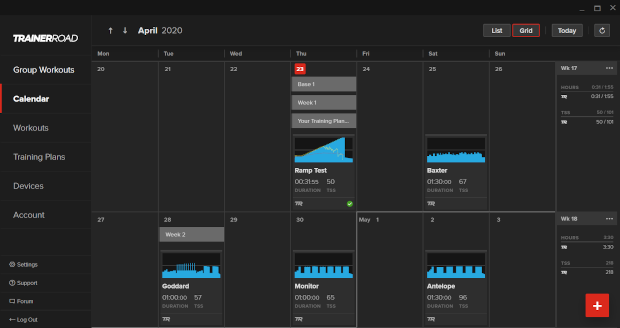
1. Log in to TrainerRoad on your Mac or PC.
2. Select “Group Workouts” from the left menu.
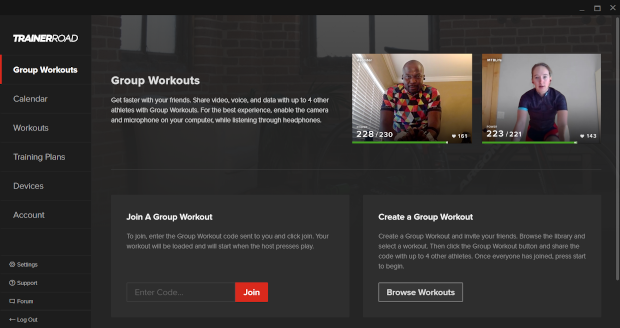
3. In the “Create a Group Workout” section, select “Browse Workouts”.
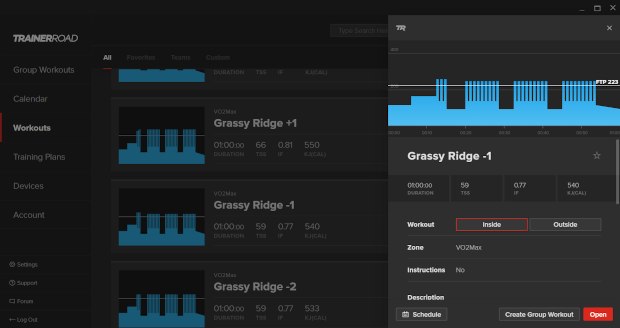
4. Select the workout that you would like to do, and select “Create Group Workout” in the lower right corner.
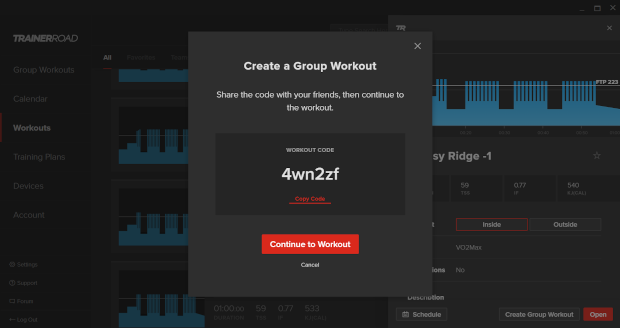
5. A workout code will be generated. Copy this code and share it with your friends.
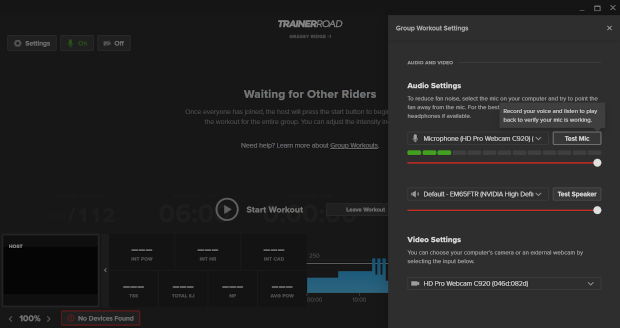
6. When it’s time to start your workout, return to the Group Workouts screen, and enter the workout code in the “Enter code…” field and select “Join”.
7. While you are waiting for other riders to join, you can set up and test your webcam, microphone, and speakers.

When everybody has arrived, select “Start Workout”. As the host, you will start the workout for everybody.
So how was my First Group Workout Experience?
Honestly, it was flawless. Jonathan had created the group workout, sent me the access code, and I connected just a few minutes before our scheduled workout time. We kicked off the workout and everything worked perfectly. The video quality wasn’t especially high definition, but it was adequate. Sound quality was good, and we never had any kind of drop, lag, or synchronization issues. Overall, for a “minimum enjoyable product”, my first TrainerRoad group workout made for maximum enjoyment.