Wahoo’s New ELEMNT ROAM Is a Major Upgrade

When Wahoo introduced their updated BOLT last year, they gave it a bunch of innovative software and hardware features that ROAM owners wished for. Since then, Wahoo bike computer fans had to decide if they wanted the latest and coolest features or a bigger screen. Now you can have it all, the larger 2.7” screen with all Wahoo’s of latest technology. The new ROAM looks almost identical to the old one, but it is all new hardware and software. Here is the quick list of goodies to cut to the chase, and I will cover these in more detail below:
- Dual Band GPS
- 64-Color Screen
- 32GB of Memory
- Convex Buttons
- USB-C Charging
- 17-Hour Battery Life With Dual Band Always Active
- Summit Segments
- Public Route Sharing
- Native Workout Integration with Wahoo X
- Supersapiens Integration
- Backup and Restore
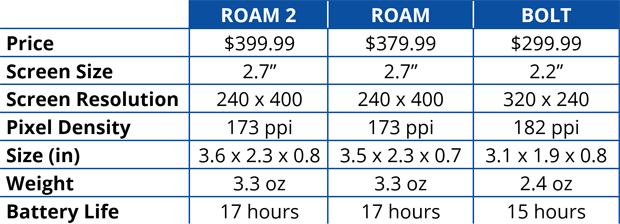
Hardware Changes
The table above highlights the physical specs. The new ROAM is just slightly thicker and taller than its predecessor. And Wahoo made some subtle tweaks to improve the user experience. For example, they moved the power button up the left side slightly so it is less likely that you will accidentally push the power button while also pushing the up/down zoom and selected buttons. And another likely huge favorite, Wahoo updated the buttons to the convex-style buttons beloved on the updated BOLT.
The ROAM is the second bike computer I know of now with Dual Band GPS, and Wahoo is calling it their “most accurate bike computer ever.” Unlike others, Wahoo elected to make Dual Band GPS an always-on feature while still maintaining its original 17-hour battery life. This is a big deal, because Dual Band is a massive battery sucker that typically cuts battery life in half. Wahoo coupled it with other platform enhancements to maintain battery life.
Wahoo octupled the memory from 4GB to 32GB. This is another big deal, because it takes map management off the table. Globally. Before, Wahoo had much less detailed maps, and you had to be intentional about what small region you wanted loaded on your computer. Now they have more detailed maps, and the ROAM has enough memory to cover most of the world. So, unless you plan to ride in an obscure country, the odds are you can load your ROAM with every potential map you might ever encounter.
The new screen is 64 colors up from 8 on the old screen. (Another octuple if you are keeping track.) This fully enables color and gives it the same color data field capabilities as the BOLT – “color where it counts.” Finally, the ROAM 2 features USB-C charging to catch up with all the other cool rechargeable toys in town.
Software Changes
Software enhancements are often an All Boats Rise category, and these are no exception. The ROAM is getting some cool things, and several roll back to the BOLT 2. All of these are rolling out before I can use them first-hand, but I can at least tell you about them. Wahoo X integration and the new Backup + Restore both hit yesterday. The quick aside: “Wahoo X” is Wahoo’s new subscription bundle of SYSTEM, their structured training platform, and RGT, their virtual cycling platform. With yesterday’s update, structured rides that you tag to do outside automatically show up on your ROAM without any extra effort. This makes it much easier to maintain your structured training plan no matter where you ride. At the same time, Wahoo is adamant that they have no plan to close anyone off from other training ecosystems. So, the devices will continue to link to other platforms like 2PEAK, Komoot, SportTracks, Today’s Plan, TrainerRoad, TrainingPeaks, Xert, etc. It will just be smoother with Wahoo X.
Yesterday’s other cool new feature is Backup & Restore. This is a companion app enhancement that saves all configuration information from your device. Then, you can restore it to a replacement device or a new device. This makes replacements and upgrades much easier.
This is the first cycling computer (or any multisport device I know of) that has native Supersapiens integration. Endurance activity glucose monitoring is an emerging performance tool, and Supersapiens is one of the early leaders. Supersapiens monitors body’s glucose levels real-time for better informed decisions during an activity and post-activity analysis tied with your workout details.
Summit Segments and Public Ride Sharing are both coming mid- to late-October. Summit Segments is Wahoo’s climb analysis feature that analyzes your planned rides and identifies the climbs. Then, as you get to each climb, it gives you the climb statistics like length, grade, elevation, etc. so you can manage your effort during the climb. Public Ride Sharing is my favorite – it is one of those little things that shows really smart and creative people can think up some fantastic stuff. Public Ride Sharing is a companion app feature that lets you easily select a route and broadcast it from your Wahoo App to surrounding Wahoo App users. I wish I had this three weeks ago on a century with a friend. I tried to quickly share the route before the start, but we just gave up because we couldn’t do it fast. This will be a game changer for a lot of people.
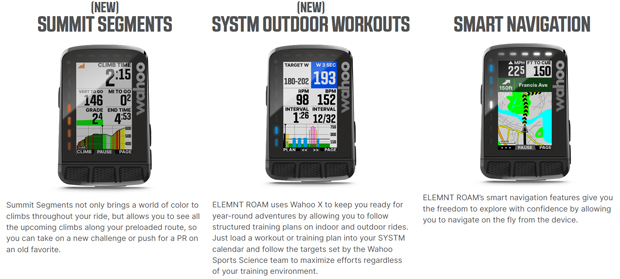
Ease of Use
Ease of use continues to be a Wahoo priority for all its devices. Wahoo’s marketing theme for their companion ELEMNT RIVAL watch was “Never. Lose. Focus.” And they continue to apply those themes to the ROAM design. The user interface is very clean. When you turn it on, the first thing you see is the data page view with the prominent “Start” at the bottom of the screen. There is no menu navigation to get you to go. Setup is a breeze that starts with the companion app’s scan of a QR code on the screen to pair and identify the device. You can do sensor setup from the app along with all the data page configurations directly on the mobile app, so it trims the new setup to minutes. It spent less than 15 minutes on the ROAM to get everything the way I wanted it.

One of Wahoo’s unique features is its data page smart zoom. You can select up to 11 data fields per page and zoom in and out during a ride to see the level of detail that you want. (The BOLT has a maximum of 9 data fields.) You do not have to sacrifice – you can setup a screen with the main fields you want higher in the priority with extra fields if you zoom out. And the magic is that all the fields are legible thanks to the great display. The zoom views go from 11 fields in 6 lines down to one mega field. The trade-off is that Wahoo does not give you explicit control over the screen layout and data field position. But it is extremely easy to experiment in real time to tailor a screen exactly to your liking.

Wahoo’s other major exclusive cycling computer feature is the LED arrays above and beside the screen. The top LEDs show you turn directions, radar alerts, and notifications. The side LEDs are configurable to show speed, power, and heart rate relative to target or average. They give you excellent situational analysis at a glance. I set my side LED indicator to power, which is perfect for workouts. If I were racing, I would probably set it to power or HR, depending on the situation. It instantly communicates my effort without having to comprehend a number. Thanks to the top LEDs along with the graphics on the side of the screen, the Wahoo actually does radar better than Garmin units. The picture shows the top LEDs alerting me of a car in radar, and the right LEDs are showing that I am a little higher than my target power in the workout. (The pink-ish power LED is target, and the blue LEDs go up or down from there.)

Bike Mounts
Wahoo keeps with the same integrated bike mount design from the prior generation products. It is aerodynamic and very clean looking. The also have a stem mount, which I had to use because my climber buttons were in the way of a typical bar mount. It is secure and aesthetic.

Workouts
Outdoor structured workouts are becoming more common, and this is an area where the Wahoo excels. First, as noted above, it is very easy to import a workout from a variety of platforms in addition to its native integration with Wahoo X. But the real difference-maker is how the bike computer presents the workout during the ride, and that is all about the screens and fields. Wahoo is among the best, by a lot, in this category. First, the color highlighted fields make it easy to see if your metrics (like heart rate, power, etc.) are range. And if you use the side LEDs to help with power, like I did, it is even easier. No need to try to think about numbers, just do the workout and glance at the screen. You can customize the default workout screen, but I used it out of the box, and it was great for me. If outside structured workouts are a priority feature for you, then this should be on your short list.
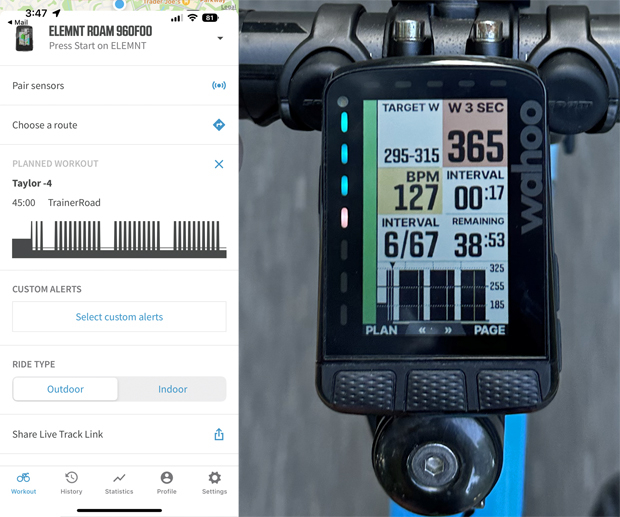
Navigation & Mapping
Mapping and navigation support is becoming a commodity on bike computers. Most do it, and they are converging on similar approaches. But Wahoo has a few extras that make it stand out. First is their new Public Ride Sharing. When this rolls out, there will be no other platform easier to manage and share rides than Wahoo. Then, the top LED indicators help with navigation by calling out when turns are approaching and then indicating which way to turn without requiring a hard focus on the screen. The LEDs do a left or right “Knight Rider” animation to indicate the turn direction. These features put the ROAM among the best navigation bike computers I have used.
It uses all 64 colors to highlight the route and instantaneously reroutes when I (intentionally) missed a turn. Instead of just telling you to do a U-turn, it intelligently routes you back on to the course if upcoming roads permit. It is also very easy to direct import routes from email, Dropbox, and most other file and online hosts. I created a route and emailed the GPX file to my iPhone. From there, I just clicked, and the app easily imported the route and pushed it to the BOLT.

To ROAM, or Not To ROAM
The ROAM is a premium large-screen bike computer where GPS accuracy and navigation are a priority. The Multi Band GPS is not just for cities, but it dramatically improves accuracy in off-road environments with trees and vegetation that block coverage. Its secondary strength is structured training through its core data screens, training platform integration, and KICKR Control. Finally, for triathletes in the Wahoo ecosystem, riding with a RIVAL watch controlling the ROAM display makes riding a race easier. If you are looking for a large-screen navigation computer within a multidiscipline ecosystem, the ROAM checks that box.




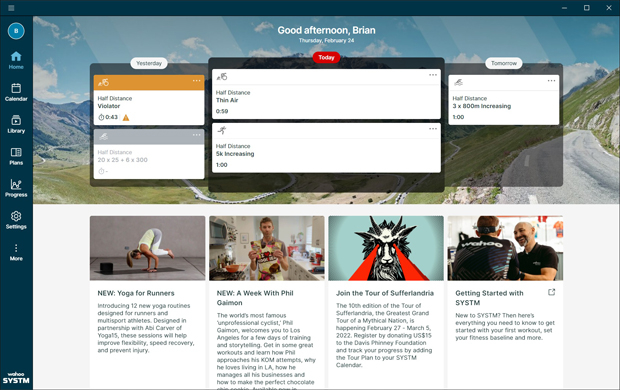
Start the discussion at slowtwitch.northend.network