Ray’s Weekly Sports Electronics Mailbag
Hello, welcome to the Weekly Mailbag. I'm Ray, from DCRainmaker.com. If you've ever searched for reviews on sports technology – you've probably come across my site. I write about my triathlon/running training in general, along with sports technology and whatever else seems interesting to me. I started the Weekly Mailbag series earlier this spring as an opportunity to share some of the answers of the many e-mailed questions I get each week.
If you enjoy what you find here, then feel free to click the links to find even more in depth information on each topic. And if you have any questions, you can always e-mail me directly. Thanks for reading!

This week we have a whole slew of footpod related questions, so I decided to toss them all together in a footpod extravaganza!
For those not familiar, the ANT+ footpod allows you to get speed/distance/cadence data, and in particular for those situations where GPS is not available (i.e. indoors on a treadmill). It works with all ANT+ devices out there, including the Garmin Forerunners and numerous iPhone apps with an ANT+ dongle.
1) Footpod SPM — what it all means
2) Weird Footpod Values
3) Getting cadence and speed outdoors via footpod?
4) Saving routes with footpod data
5) Troubleshooting footpod dropouts
Question #1: Footpod SPM — what it all means
From Ray G-
"I've started following the natural running technique last June and I'm thinking of getting a foot pod to track my cadence. The Garmin read out in SPM what does this mean? For example does and avg. cadence of 90SPM mean that my foot is touching the ground 90 times per minute so my overall cadence would be 180 foot strikes per min?"
Yes, steps per minute, per foot. So 90 would really be 180 in total (two legs, well, unless you only have one leg). Having a value of 90 is pretty close to ideal (92 is the start of elastic recoil). But in general, if I'm above 91ish, I'm happy. 🙂
Question #2: Strange pace numbers from footpod
"Have you ever had a Garmin foot pod display strange numbers? Usually it would track close to my pace (on treadmill or outside). I'm using it with a FR310XT and sometimes now it's getting drastically different than what the treadmill is saying. I turned off GPS. Also, outside, when GPS is on, sometimes I think when it loses GPS signal near tall trees, it shows that I'm running 3-4 min miles. If I was running that fast, then you would be logging onto my blog site for help! I have it secured fairly well to my shoes. Any other ideas?"
It sounds like you need to get it re-calibrated, which is a quick and easy task that you can do on either a treadmill or track. Though, the best bet for calibration is doing a longer calibration run on a track because treadmills are notoriously inaccurate.
Once you do this, you'll find the regular accuracy pretty astounding, even after a normal half-mile calibration. In my FR60 review I showed an example using the 310XT and the FR60 side-by-side and with the new footpod the two were identical, despite it being a 7-10 mile interval run.
Crazy amazing.

Note that if you're GPS signal is dropping out a lot, try doing a soft reset on the device to have it re-acquire the GPS satellites, this will go ahead and ensure it's using ones that are currently available. Also, I generally recommend you leave the GPS on when outdoors, simply because in general it'll give you the best overall results.
Question #3: Getting cadence and speed outdoors via footpod?
"To get a record of my SPM off the footpod does that mean I'll have to tell the Forerunner
to use the footpod set to 'Inside' even though I'm running outdoors?
Also with this setting will I still get my pace tracked by the Forerunner's GPS sensor?"
Nope, it'll automatically report cadence both indoors and outdoors regardless of the 'Indoor' setting.
In other words — when outside, don't say yes to ‘Inside', as this shuts off the GPS and leaves it to just the footpod.
And yup, GPS is considered higher priority on all Garmin devices, and will be what's recorded in the track file.
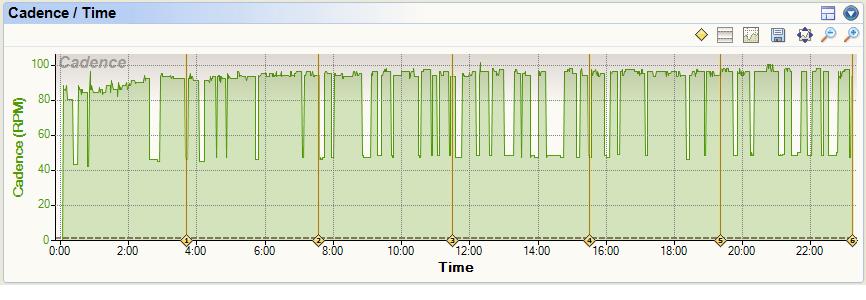
Question #4: Saving routes with footpod data
From Brian-
"After uploading the data to Garmin Connect, can I then create a route on Garmin Connect to go with the information the FR405 will have saved since I will have used the foot pod and not the GPS?"
Hi Brian. The footpod unit itself is only transmitting cadence and speed/distance data to the primary ANT+ head unit, in this case, your Garmin FR405. However, it is not transmitting location data (GPS coordinates) — which is what the FR405 supplies. If you were to leave the GPS enabled, the FR405 will combine the coordinate information that comes from the watch portion, with the cadence information that comes from the footpod. Indoors however, you'd disable the GPS and get both speed (and thus distance) as well as cadence.
Finally, to your question… If you disable the GPS unit, it won't record your physical route (GPS coordinates), and thus, you'd be unable to see the route on a map or use it to create a route to download to your Garmin device.

Question #5: Troubleshooting Footpod Dropouts
From JP-
"I have a question about the Garmin footpod paired with a FR305. When I look at data after a run and I see many, many dropouts where the cadence basically cuts in half and then jumps back up again (image below). Is this something you or another reader has experience before? This is an outdoor run, I have not tried the footpod indoors on a treadmill yet (only been using it about a month)."
This is almost always the battery on the footpod going bad. I had this happen a few months ago and simply swapping out the tiny watch battery in the footpod with a $3 replacement got everything happy again. The footpod is designed to last about a year's worth of normal athletic activity — but depending on actual use could be a bit less.
(Note: JP reported back that the battery replacement did indeed solve his issue… Great!)
Recent Mailbags:
Weekly Mailbag — December 17th, 2010
– FR210 Color Options
– Withings WiFi Scale or Tanita BC-1000
– Getting raw HR data from GPS devices
Weekly Mailbag — December 10th, 2010
– Waterproof ‘Women's' watch options
– Footpod on backwards
– HR monitor for ‘petite' women
You can find all past Slowtwitch Mailbags here, and all prior ones here.
[Editor's note: our capable editor-at-large for electronics Ray Maker is the publisher of the online sports tech blog DC Rainmaker, one of the top-ranked sites by Google for extremely in-depth reviews of advanced GPS and Heart Rate Monitors for triathlon, cycling, and running.]



