Hands On With The Zwim HUD

The Zwim HUD for swimming was something I first learned about via a thread on our very own forum near the end of October. The founder/creator of Zwim – Taegoo Kang – is an engineer, serial entrepreneur, and triathlete from South Korea. He contacted me on a recent trip to Los Angeles, and I got a working demo of the device – unfortunately we weren't able to coordinate a time where we could meet at a pool to test – as well as a loaner "dummy" unit that I was able to test in the pool for fit/feel but unfortunately not function.
Taegoo and his team are funding the project via IndieGoGo, where they are currently over 80% of the way towards their flexible goal of $20,000 to bring Zwim to market. Making what I believe was a wise decision to work with existing goggle manufacturers rather than to also try to design a specific goggle as well (more of a Garmin Varia Vision approach than Recon Jet), the group at Zwim was able to focus on the part where they have expertise – commercial electronics – and piggyback where they don't.

Taegoo Kang told me that the biggest goggle factories, who produce the goggles for TYR and Speedo, are in China. The factory that makes goggles for Arena is based in South Korea. His team has spoken with the factories in both China and his native South Korea to gain traction on making Zwim-compatible goggles once they come to market.
Unlike the Garmin Varia Vision, which uses a small 1/4-turn mount to attach to virtually any pair of glasses, the Zwim HUD needs to attach to a special attachment that gets bonded onto the lens of the goggle. It's a cheap part and easy to do, but it's absolutely necessary because if any water gets between the lens and the HUD display it renders the HUD unreadable because of distortion.

The design is meant to be modular; it just needs to slide in so the HUD screen sits perfectly flush against the lens, meaning you can easily replace goggles once they wear out. And new goggles are projected to sell for around $15. The goggle that the Zwim prototype is attached to appears to be virtually identical to the TYR Special Ops goggle, which makes sense given what I was told about the factories that they worked with on this project. The Special Ops is a very nice goggle and it's a typically triathlete-friendly design with big lenses and nice soft gaskets. It's not my favorite goggle, but it's a very mainstream choice and a smart pick for the initial platform.
The Zwim HUD attaches to the right lens – only the right lens for now, which would be a bit of an issue for me as someone who is left-eye dominant. It has a built-in optical HR sensor that measures HR at the temple and works even in the water. I found the testing – albeit on dry land – to show that it was quick and accurate. The unit charges via a waterproof micro-USB port, which is also how you control the device to set up the various display screens. There's no wireless communication (for now), though I suspect a BLE chip would be a logical addition that would not add much to the size.

It has two physical buttons – a power-on/off-and-stop/start button as well as a "session" or interval button. The latter is what I'd typically call a "lap" button, but the word "lap" is a loaded term in the pool…
The HUD is easily visible and seems to my eye to be of similar size and resolution to Garmin's outstanding display on the Varia Vision. I lamented not being able to test the production unit, though the blacked-out screen on the dummy pair was easy to see even while swimming. Based on my experience with the Varia Vision, I think you'll be able to see the screen clearly while swimming.

The big issue, I found, though was the size of the unit. Pushing off the wall, the unit was subject to quite a bit of drag. Enough that I needed to have the goggle straps tighter than I otherwise would have simply to keep the goggles snug to my face and watertight. The right goggle – where the HUD is mounted – tended to get pushed around enough to cause leaks. Tightening the goggle strap helps, but is uncomfortable.
However, I was bale to rectify this issue by putting a swim cap on over the Zwim HUD. With a cap pulled over the HUD – and this was not a problem to do – the issue disappeared. The cap both holds the HUD in place and also prevents water from pushing directly on the bulky HUD pod that houses the battery and electronics.

Once I sorted this out, I was able to swim as normal with the Zwim. Again, given that Zwim has only one working prototype currently and I met Taegoo during a brief whirlwind tour of LA, I was swimming with a dummy. It was the same size and everything as the working version, just no live HUD.
Ultimately, it does feel a bit incomplete to give a review of the system in this way, but it is a unique product, and I certainly have a fondness for clever engineering.

The system is 100% accelerometer based, meaning it detects your laps by your turns and the acceleration off the wall. A GPS unit seems like a theoretically feasible addition, but at what sort of hit to bulk and with what real functionality, I do not know. So for now, this is for real time use in the pool, not for open water.
Does it offer a meaningful upgrade versus a pace clock? I don't know. But I also have been swimming with a pace clock for so long – and we have nice, bright digital pace clocks at the pools I swim at – that I am just so used to referring to them. But for those who are more used to their omnipresent GPS watch or bike computer, the Zwim might be more of what you are used to and more functional.
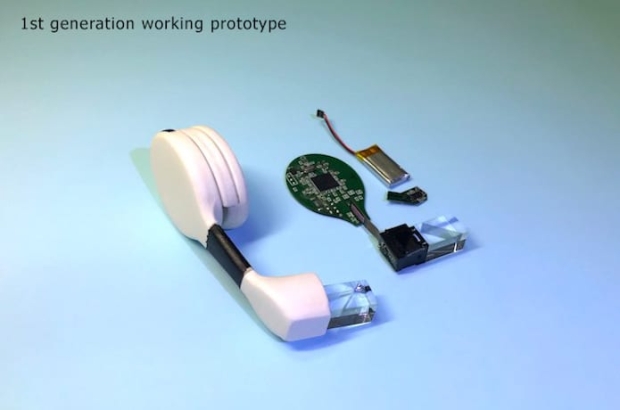
And certainly I've been at enough pools that lack even a basic pace clock to know that the Zwim certainly has a wide potential audience. Being able to bring your own pace clock – and one that has a lot more features than a regular pace clock has – certainly has its appeal.
As prototyped, the HUD can display four screens, each of which can be configured to show four fields of data.
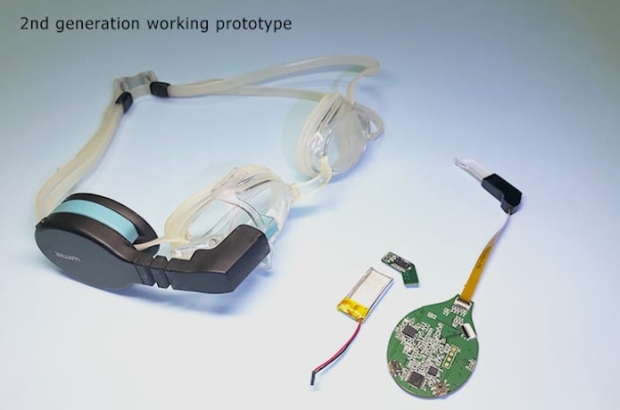
The clock fields include:
- Lap Count – Current Session/Interval
- Lap Count – Workout Total
- Lap Time – Current Lap
- Lap Time – Last Lap
- Distance – Current Session/Interval
- Distance – Workout Total
- Lap Time – Session Avg
- Lap Time – Workout Avg
- Lap Time – Progress Graph
- Elapsed Time – Workout
- Elapsed Time – Session
- Time of Day
With the optical HR on the temple you get:
- Heart Rate – Current BPM
- Heart Rate – Session Avg.
- Heart Rate – This Lap Avg.
- Heart Rate – Last Lap Avg.
- Heart Rate Progress Graph
- Heart Rate Zone – Current
- Heart Rate Zone – This Lap Avg.
- Heart Rate Zone – Session Avg
The lap count and distance data shows:
- Lap Count – Session
- Lap Count – Workout
- Distance – Session
- Distance – Workout
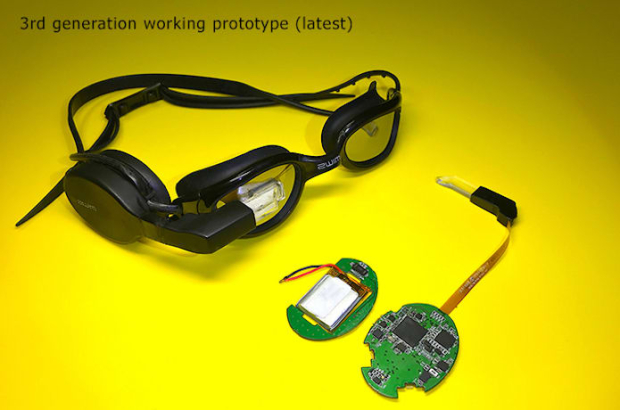
There's also calorie information, but as with all caloric data based on HR, its incomplete and of dubious accuracy. Though it's a logical addition given that it's easy to add and there are certainly fitness-oriented swimmers who would want this. It also spawned one of the great quotes I've read in recent memory in our forum – "WTF will I do with calories? Stop and suck the blood out of a carp?" Thanks ZenTriBrett for that gem…
The team behind Zwim is an incredibly impressive array of South Korean engineers, including several PhDs. And they have the support of the South Korean government through a program designed to help promote South Korean technical entrepreneurs, which certainly helps to underwrite the credibility of this project.

For $199 – the IndieGoGo price – it's certainly a nice market. Garmin has been selling it's pool-only (no GPS) swim watch for $149, and I think the Zwim offers the same features in a much more usable package. Plus it includes a good pair of goggles. The $399 price projected post-IndieGoGo seems more untenable to me. I think at sub-$200, this product has legs. At $400? I'm less sure.
The Zwim group has done an amazing job getting the project to this point. I wish I had a chance to conduct a more thorough review, but I saw enough that I felt the project was worth sharing here.
Disclosure: I was not compensated monetarily or otherwise for writing this piece.





Start the discussion at slowtwitch.northend.network