Ray’s Weekly Sports Electronics Mailbag
Hello, welcome to the Weekly Mailbag. I'm Ray, from DCRainmaker.com. If you've ever searched for reviews on sports technology – you've probably come across my site. I write about my triathlon/running training in general, along with sports technology and whatever else seems interesting to me. I started the Weekly Mailbag series earlier this spring as an opportunity to share some of the answers of the many e-mailed questions I get each week.
If you enjoy what you find here, then feel free to click the links to find even more in depth information on each topic. And if you have any questions, you can always e-mail me directly. Thanks for reading!
1) How to get really pretty power graphs on trainers
2) Which GPS unit for skiing?
3) Comparing the Timex Global Trainer or Garmin 310XT for power meters
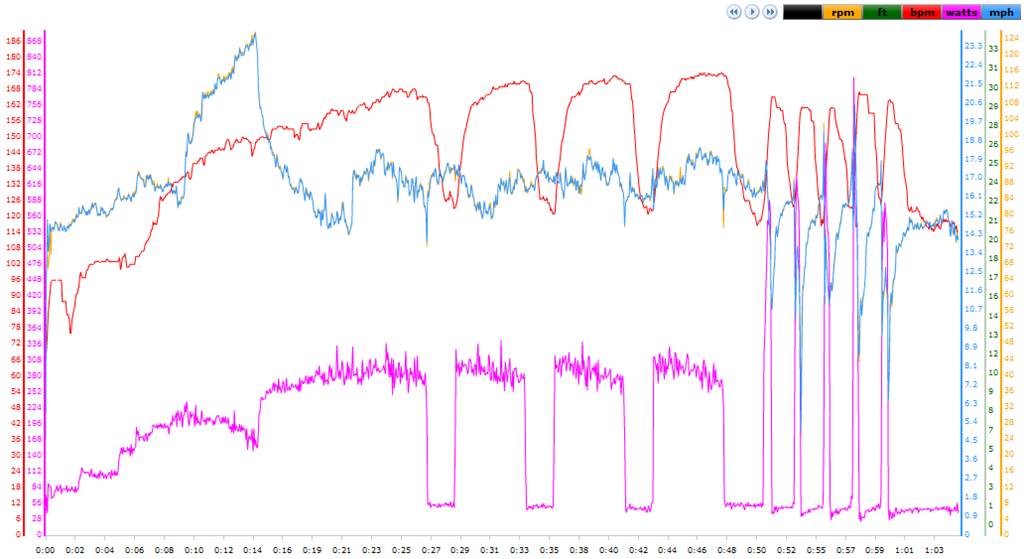
#1: How to get really pretty power graphs on trainers
From Joe-
"Also, I am very curious about the interval chart for the bike you posted on 2/18. Specifically, how do you get such clean power separation between efforts? Mine you can sort of tell, but with yours it's almost like you stop pedaling during recovery."
Hi Joe! The reason the data looks as 'clean' as it does is that I'm riding on a CompuTrainer. This means that my wattage is forcibly controlled for me by the resistance unit on the CompuTrainer – in much the same way that speed is controlled on a treadmill. So, while I'm measuring all my data via the an ANT+ power meter (simply because it's more convenient), the power is being controlled by the CompuTrainer handlebar unit. Due to the steady wattage output amount you see a fairly clean graph.
During the rest intervals I toggle into calibration mode, which keeps the power at an easy 50w. Of course, in general you still see slight fluctuations as it takes a second or so to respond to my power output and balance it out, hence the small variations you see.
I can do the same workout on a normal trainer, and still get fairly similar results though. For example, in the case of the 'clean' rest interval I just go from big ring in front to little ring – and that usually does the trick. Sometimes I have to slightly change gears in the back, but in general after I set the resistance on a standard trainer it just 'stays' that way for the workout and for the intervals I'm just fluctuating the front gears.
Lastly, I highly suggest that in the software suite you're using you apply a bit of smoothing. Not too much that it wipes out what you're doing, but just enough to make this easier to understand. Training Peaks for example has a small slider that allows you to smooth out some of the natural power fluctuations and understand better what's really going on.
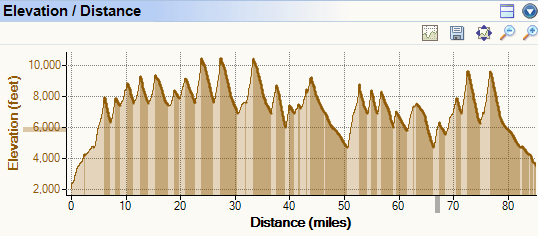
#2: Which Garmin for skiing?
From Marc-
"A few years ago I purchased a Navman A300 which was made especially for skiing. Unfortunately, it did not work as advertised. I just read your article on skiing with the Garmin Forerunner 305 for skiing but I am concerned about the signal strength with this unit. Do you think that the Garmin Edge 500 would be a good GPS to use while skiing? The things that I would like to see after a day on the hill would be the distance traveled on my skis, the maximum speed and possibly the vertical descent."
Hi Marc – you've hit home here! As a fairly competitive ski racer growing up in Washington State, I'm an avid skier. I find that either GPS device is good for skiing from a recording standpoint, though neither is great from the standpoint of watching the numbers during the day itself. For example, the Edge 500 is best hidden away in your backpack (which is where I stash mine when skiing). Though you could technically pickup the FR310XT quick release kit of course and put it on your wrist. But the issue with both the FR305 and the 310XT quick release kit is that neither are really made for the potential falls that could occur in skiing and I'd be super concerned with loss of the unit. Some of the slimmer watches like the FR110/210 are actually better here since they 'blend' better with your body.
That aside, with putting it in your backup I've moved to a scenario where I just start mine at the end of the day, and then let it right during the day itself and stop it at the end of the day. With software like Sport Tracks or Training Peaks it's really easy to get your total ascent/feet (chairlift) and then descent (skiing) time/feet, and then associated distances. Both software applications will easily do maximum speeds as well. Here's a brief screenshot of some skiing I've done with it – you can see more here as well.
From a skiing standpoint the one area that the older FR305 actually has as a benefit over the newer Edge 500 is the fact that you can still force it to 1-second recording. With the Edge 500, you must have a power-meter to get 1-second recording, otherwise it's 'smart recording', which based on my experience isn't terribly smart when it comes to skiing. On the flip side, the Edge 500 includes temperature and a barometric altimeter, which can be kinda fun to watch – check out this post for some examples.
#3: Comparing the Timex Global Trainer or Garmin 310XT for power meters
From Adam-
"I just ordered a Quarq and need a unit to read that power. Since I've been racing, I have used the Polar 625x mostly for the bike and overall time. I did not use the foot pod much on the run. I see a lot of new technology has come out since the Polar 625x and the main multisport devices I was looking at were the Garmin 310XT and the Timex Global Trainer. I'm new to training with power like I said but want to make the most of if. With that being said, it seems like having a smoothed avg. would be one of the best ways to measure watts while training?"
Both the FR310XT and the TGT do forms of power smoothing on the display itself. In the case of the TGT, it has a non-configurable 6-8 second smoothing factor built in. Whereas the FR310XT supports 3s and 30s smoothing options, as all as straight instant power. The new 3s and 30s options were added to the FR310XT back in November 2010.
From a recording standpoint, the FR310XT switches to 1s recording once a power meter is attached, while the TGT uses a 2s recording mode (regardless of power meter). From an analysis standpoint, check out the power section in my TGT review to see the impact on different recording rates. In short though, the 2s recording has a pretty negligible difference between that and 1s – so that's not too much of a big deal (though still not ideal). It's once you get beyond 2s recording that there becomes significant differences. The bigger issue with the TGT and power though is that it simply lacks any power calibration options. The assumption from Timex is that you have another power meter head unit to do calibration on. I talk about this a bit in my Interbike interview with them.
As you noted, in general using a smoothed value is far easier to pace by than a non-smoothed value. For me, I personally setup my devices to show 3s and 30s values. I use 3s as my 'instant' power, and use 30s to actually pace by. So if I'm trying to hold a given power value, I'll be watching by 3s power while ensuring my 30s power doesn't stray too far, as that's a better rolling average to use.
All devices that have smoothing options still continue to record at the recording rate specified, meaning 1s or 2s. So the data is all still there when you get back to your computer.
Recent Mailbags:
Weekly Mailbag – February 18th, 2011
– How to deal with ComputTrainer HR Monitor Dropouts
– Best books to train by HR?
– Using the FR310XT for all three legs of a triathlon
Weekly Mailbag – February 8th, 2011
– Garmin FR305 not charging/syncing without rubber band
– Garmin/Timex/Polar Product Release Cycles
– Accounting for slope on treadmill with running watches
– Determining your FTP using a CompuTrainer
You can find all past Slowtwitch Mailbags here, and all prior ones here.
[Editor's note: our capable editor-at-large for electronics Ray Maker is the publisher of the online sports tech blog DC Rainmaker, one of the top-ranked sites by Google for extremely in-depth reviews of advanced GPS and Heart Rate Monitors for triathlon, cycling, and running. ]


