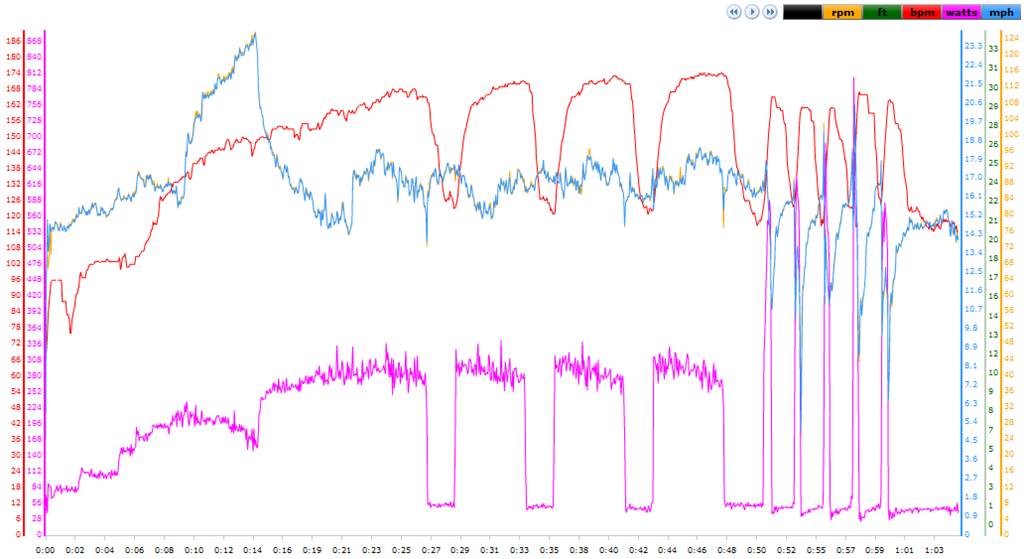Ray’s Weekly Sports Electronics Mailbag
Hello, welcome to the Weekly Mailbag. I'm Ray, from DCRainmaker. com. If you've ever searched for reviews on sports technology – you've probably come across my site. I write about my triathlon/running training in general, along with sports technology and whatever else seems interesting to me. I started the Weekly Mailbag series earlier this spring as an opportunity to share some of the answers of the many e-mailed questions I get each week.
If you enjoy what you find here, then feel free to click the links to find even more in depth information on each topic. And if you have any questions, you can always e-mail me directly. Thanks for reading!
1) How Auto Pause Works
2) ANT+ Enabled Phones
3) How the Tunebug Bluetooth Helmet Music System works
#1: How Auto Pause Works
From Kelvin-
"I was wondering if the Garmin FR210 has an Auto Pause that actually stops your time, or does it just keep track of in motion and not in motion time when you up it to Garmin Connect."
Unfortunately, the FR210 does not have Auto Pause. It shares 95% of the feature set with the FR110 – which also doesn't have Auto Pause. However, the majority of other Garmin running and cycling made in the last two years do indeed have Auto Pause. That said, let's briefly discuss how Auto Pause actually works.
Auto Pause as a feature allows a person to have the watch automatically pause recording of an activity when you come to a stop, such as at a red light or waiting to cross a street. This feature works by setting a threshold pace or speed that the watch automatically pauses at. These vary by whether you're in cycling mode or running mode.
The thresholds are customizable, and in general using the defaults works rather well. However some folks like to increase the thresholds just slightly such that it pauses earlier if you're coming to a gradual stop on a bike, rather than capturing much of the slower time as you slow down. Conversely, other folks like to reduce the thresholds such that unless you're fully stopped – it won't trigger. If you find the defaults don't work well for you, you'll want to tweak this a bit (it's super easy).
The feature itself is functionally no different than manually pressing 'Stop' or 'Start' each time you slow down. It just simply does it for you automatically. When it comes to websites that capture 'stoppage time', these sites look at the whole activity based on clock time. Because GPS units record with clock time as opposed to a simple timer, it knows that you started your activity at 8:30:00AM, and finally stopped for the last time at 11:30:00AM. Within that timeframe it's capturing stop and start points for any duration that you stop (say for example, 10:00AM to 10:10AM) – thus allowing it to easily create a total value for stoppage time (or paused time).

#2: ANT+ Enabled Phones
From Will-
"I was wondering if you're considering doing an overview of what's in the pipeline for the next few months as far as ANT+ enabled phones are concerned. I'm hoping I can save up enough to get a power meter this year, but I don't have a head unit that reads power right now. Since I'm upgrading my phone anyway I was wondering if there's anything that would work as well as a Forerunner 310XT for biking and power. Or would I be better off saving the money and upgrading my Forerunner 305 instead of trying to get a phone to do it all?"
There's a few Android based cell phones out by Sony Ericsson today that have ANT+ capabilities built into them. These are centered around their Xperia X10 line: X8, X10 Mini, and X10 Mini Pro. However, aside from those phones there aren't any other phones that have publically accessible firmware enabling ANT+. What I mean by that is there are some phones that were manufactured with ANT+ chips in them, but they haven't been enabled from a firmware standpoint.
On the Apple front, you'll be needing a ANT+ dongle or ANT+ case in order to access ANT+ data streams. With dongles there are a few options including Digifit, Enki and Wahoo Fitness, but the most popular is Wahoo Fitness due to the fact that anybody can develop an application for it. So instead of being locked to one application from a single vendor – you're able to use over 50 apps out there today that support ANT+ data streams and that dongle.
As far as comparing a cell phone to the FR310XT you have slightly different use cases. The FR310XT has the 'just works' factor, and the fact that the battery life is 20 hours – making it easier for day to day use or really long adventures, rather than having to worry about charging a cell phone. It also has far better weather proofing than cell phones natively do. On the flip side the cell phone option has tons of apps that do everything the FR310XT does (except swim), and does it in a far more customizable way – especially if you want to involve maps. Over time I expect these two device types (cell phone and standalone) to continue to converge towards each other. It's only a matter of time.

#3: How the Tunebug Bluetooth Helmet Music System works
From Clinton-
"The Tunebug Shake speaker system, how does music get played? I understand how the speaker works, but where is the music coming from. There website [is less than ideal]. Is it Bluetooth through a cell phone?"
I've been using the Tunebug Shake system since back at Interbike, and it works fairly well the majority of the time. For those not familiar with Tunebug, the system is comprised of a small weatherproof speaker that you mount atop your helmet, which then provides music to you without blocking environment sound (car noises) like a pair of headphones would. In addition, as opposed to using wires that you invariably get tangled up in, the system uses wireless Bluetooth technology (just like a cell-phone earpiece would) to stream the music to the speaker. It does though also support a standard headphone jack though should your phone/device not support Bluetooth.
The cool (and important) thing about the Tunebug is that you can still hear the traffic outside. While I generally don't ride with it in busy city environments where there's a ton of fairly intricate sounds you're trying to pay attention to, I do ride with it out in National Parks and the country where I can always easily hear cars coming up on me. I'm really impressed with that piece.
The one area I've had some issues is with the Bluetooth connection itself. When it works'it works great. The whole ride it's completely flawless. But I've also had a few rides where it just constantly drops the connection (and thus music). I haven't quite figured out why every once in a while it goes on the fritz. I typically keep the phone in my back jersey pocket for the duration of the ride. Once you start it, there's no real reason to touch your phone again.
The 'speaker' itself uses its ability to vibrate through surfaces – such as your helmet – to increase the sound volume. It works the same way on a table. Yet if you remove it from the helmet, you can barely here it. Pretty cool. It also contains two buttons atop for changing volume. They have little brail like bumps on them, so you don't have to look to change the sound level – just feel around. One bump for lower volume, two bumps for higher volume.
All in all, a pretty cool system.
Recent Mailbags:
Weekly Mailbag- February 26th, 2011
– How to get really pretty power graphs on trainers
– Which GPS unit for skiing?
– Comparing the Timex Global Trainer or Garmin 310XT for power meters
Weekly Mailbag – February 18th, 2011
– How to deal with ComputTrainer HR Monitor Dropouts
– Best books to train by HR?
– Using the FR310XT for all three legs of a triathlon
You can find all past Slowtwitch Mailbags here, and all prior ones here.
[Editor's note: our capable editor-at-large for electronics Ray Maker is the publisher of the online sports tech blog DC Rainmaker, one of the top-ranked sites by Google for extremely in-depth reviews of advanced GPS and Heart Rate Monitors for triathlon, cycling, and running.]