CycleOps Hammer: Long Term Review
CycleOps has been producing quality indoor trainers for a number of years and the Hammer is its first entry into the growing direct-drive smart trainer market. Entering the market after the already established Wahoo Kickr and Tacx Neo, the Hammer has its work cut-out, but with the well-established reputation in the industry for quality trainers and power meters, it shouldn’t be a surprise the Hammer is another solid addition to the smart trainer market.
Technical Specifications
The Hammer is in the same class of the direct drive smart trainers as the Wahoo Kickr, Tacx Neo, and few others. Its specs and design are on par with others in this cohort. It sports a 20lb flywheel, uses electromagnetic resistance, and is rated for up to 2000 Watts, 20 percent climbing grade, and a claimed power accuracy of +/- 3% with internal temperature control.
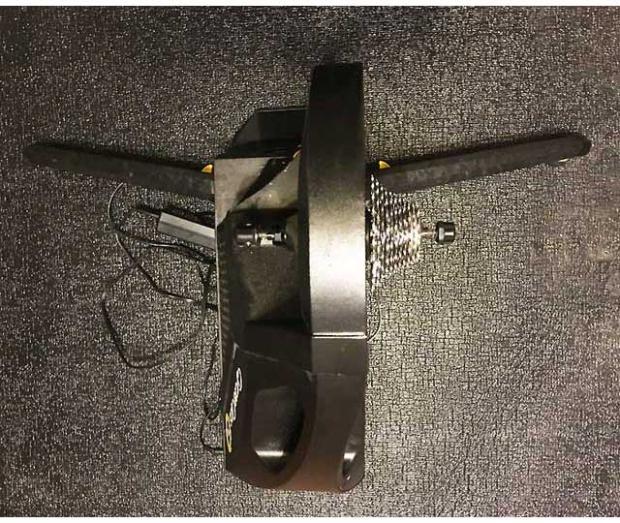
It may well have the widest compatibility of all the trainers on the market, supporting dual BTLE 4.0 and Ant+FE-C, along with being compatible with the growing number of thru-axle frames. The Hammer works with fork widths of 130mm, 135mm, 142 x 12mm, and 148mm x 12mm, with included adapters. Thru axle adapters are aftermarket purchases for both the Tacx Neo and Wahoo Kickr. The distance between the cassette and the body of the trainer measures about 7mm and is approximately 13.25 inches from the ground to the QR skewer.
Size? It is a beast weighing in at 48.3 lbs on my scale with a cassette, and has an extended footprint of 48cm in height, it’s 49cm long, and is 78cm with legs extended (21cm folded). This makes it the widest in its class and may be the most stable. It comes with an integrated handle but this trainer (like the Tacx NEO) will not be the choice for a travel trainer.

Getting Started
The CycleOps Hammer is nearly ready to go out of the box, with the exception of a user needing to supply their own cassette and QR skewer which are not being included. Once the cassette is installed, the legs on the Hammer are easily opened by pushing upon small yellow levers on each side of the Hammer and pulling the legs forward from underneath. The Hammer legs also have adjustable legs for any uneven surfaces.
Underneath the trainer, hidden with the legs, is a front wheel tray. I loved the idea of the integrated storage for the tray however it is not needed for the and since it is made of thin plastic with no rubber backing, it moved a bit to freely for my liking during use.
Once the Hammer is powered-up, there are LED lights located on the left side of the unit that change color based on its status. At the initial start-up, the LED’s are blinking green and once connected to an Ant device they change to white in color while BTLE devices will show as a blue LED. There is a red light that indicates an issue with the system but I’m happy to say I have not witnessed it.
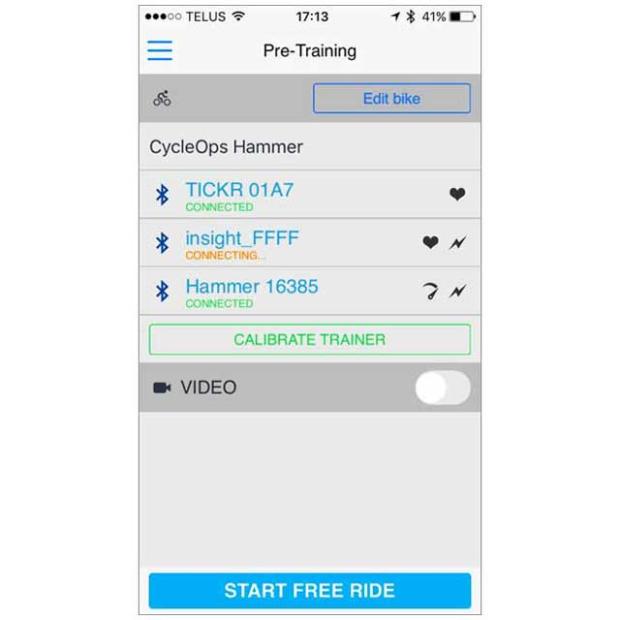
Once powered, I’d recommend pairing the Hammer to the free iOS PowerTap mobile application for firmware updates or their mobile training app, Rouvy (formally VirtualTraining) which can function as a training tool, and allow for firmware updates, perform a zero-offset, and calibrate the trainer. The Rouvy app, available in both iOS and Android, is free for basic use but a subscription is required for some of the more advanced features. There is also the option to update the firmware via their online software (Rouvy) platform on a desktop PC.
Software
As with its competitors, the Hammer worked smoothly across numerous training platforms and devices. I tested the Hammer on TrainerRoad, Rouvy, Zwift, along with some others and it performed on par with other direct-drive smart trainers. Using Erg mode, I found the power fluctuated a little more with the Hammer than with the Neo and Kickr but the average wattage for an interval was in-line with the set wattage, albeit elevated. Also, the Hammer was excellent at releasing and re-acquiring a set wattage or slope during an interval, or virtual racing on Zwift, after stopping. Instead of trying to push 400 watts, or on a 15 percent incline Zwift hill, from a dead stop, the Hammer lets the user gradually build up effort before returning to full erg mode.
I also did not have problems recording data via Garmin devices (Fenix 5x and 520) and Wahoo devices (Elemnt and Bolt). The Hammer broadcasts both power and speed, however it does not broadcast cadence.
Of note, the recent update to Zwift allowing for calibrations of power meters does not yet seem to work with the Hammer while it worked successfully with the Rouvy and TrainerRoad.
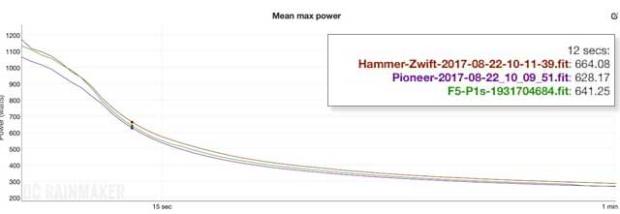
Power, Sound, & Vibration Testing
After a 20-minute warmup and zero offsets I compared the claimed power accuracy of the Hammer (+/- 3%) versus the PowerTap P1s (+/- 1.5% claimed) and the Pioneer 9100 series power meter (+/- 2% claimed) at a number of intervals including 1000+ watts, 300 watt efforts and recovery at 150 watts. Such comparisons are not necessarily apples to apples but they can provide some clues towards tendencies.
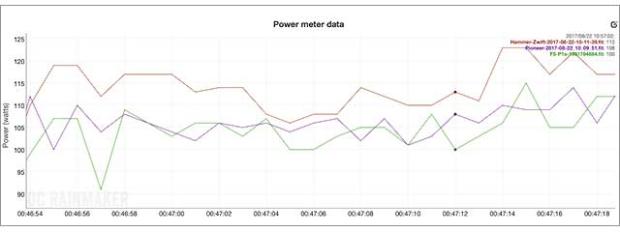
At extreme wattages, either high or low as shown in the above two graphs, the Hammer measured noticeably, and constantly, higher than both the Pioneer and P1s power meters.
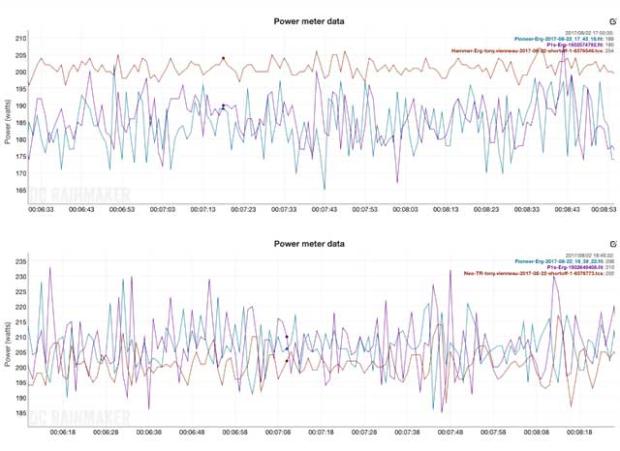
The good news, at more realistic power outputs and steady state efforts, these differences became smaller. The above two graphs are 200 watt intervals on TrainerRoad, the top graph using the Hammer and the bottom one using the Neo. The Hammer, although steady, showed elevated watts (15 watt interval average) versus the Neo (4 watts) compared to both the P1s and the Pioneer power meter.
Now, these power differences may also be moot with many training platforms offering the ability to match your power meter to your trainer.
I also tested the noise made by the Hammer versus the Tacx NEO and Kickr 2.0 under the test conditions of riding at approximately 200 Watts for one minute at 75-80 rpm, a freshly lubed drivetrain, a straight chain line, and on a bike trainer mat. The ambient room noise was 41db in the room. The Hammer averaged 64db, the Tacx NEO averaged 59db, and the Kickr 2.0 averaged 63db.
An important caveat for this testing is that I was required to remove the bike from the trainer for each test so that comparing the numerical results may not be entirely accurate when there is only a 1db difference between the Kickr 2.0 and the Hammer and subjectively the difference between the Kickr 2.0 and the Hammer was not noticeable but the Neo did remain King on these tests.
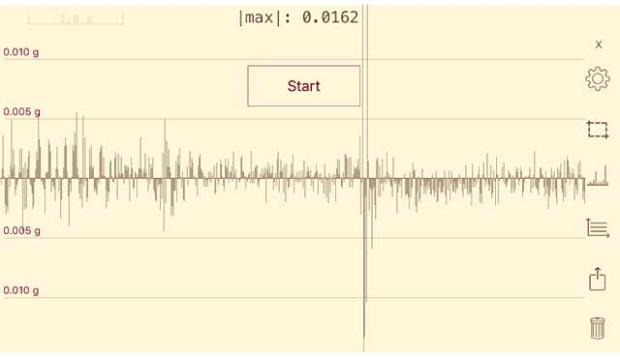
Vibration is a topic often mentioned as influencing the sound made by indoor trainers, particularly for individuals who live in apartments. The above image shows vibration at 200 watts using the Tacx Neo while the below image is 200 watts using the Hammer, both on a hardwood floors. Although the Neo is quieter, it was the Hammer that appears to produce less floor vibration, both in terms of the data and feel on the bike. This was measured using a mobile application.
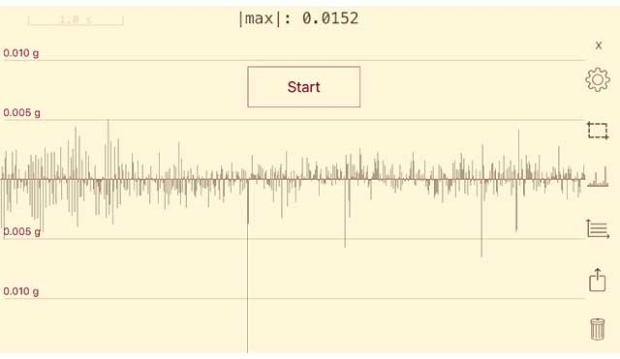
Finally, the Hammer does require an electric current to be used. Without power, the Hammer tops out at about 50 watts, similar to the Kickr, whereas the Neo can reach about 220 watts without power.
Final Thoughts
The Hammer is one of the most stable and sturdy trainers on the market. At a cost of $1199, it is on par with its main competitors and compatible with nearly every bike on the market. Although it’s power accuracy was lower than some other direct-drive smart trainers, which may not even be a consideration if the bike you ride on your trainer has its own power meter, its smooth road feel made up for this shortfall.
Read more about The Hammer.
[Note: If you look closely you’ll see on the graphs above the watermark of our estimable colleague DC Rainmaker. We are not, as it might seem, using his work. These are our numbers analyzed on a piece of software we purchased. This company developed the software in concert with DCR, hence it bearing his watermark.]




