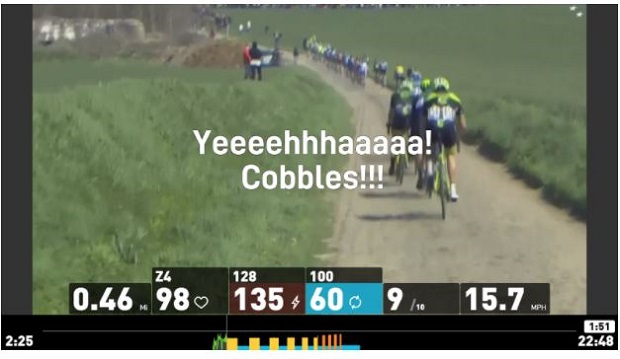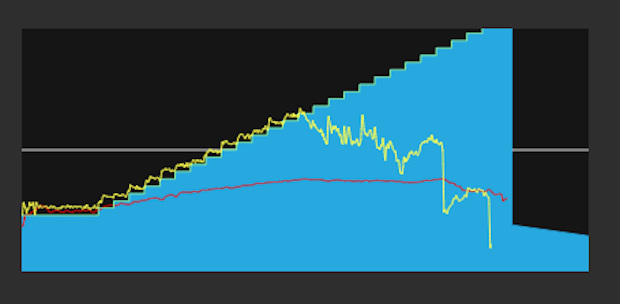Finding Consistency with SUF
Author’s Note: This is the second installment in a three-part series on SUF (Sufferfest is in the process of rebranding as SUF – apparently out of concern that “suffering” is intimidating to some). While the first piece was an introduction and brief history, this installment will focus on looking at the entertainment value, ease of use, and pricing. The third will cover training and testing methodology, and analysis tools.
There is one overriding principle for success – or at least satisfaction – in endurance sports that I’ve latched onto over my decades as a coach and athlete: consistency. Good training is done consistently. This applies across the full spectrum of goals from total world domination to just not permanently bonding with the couch during the approaching-year-long real life competition desert of the COVID-19 pandemic. Good athletes adopt routines and practices that offer a wellspring of motivation, challenge and reward for months – or years – on end. With consistency it’s hard not to enjoy some form of progression and success over that period. This applies to the practice of indoor training as well as training in general. The novelty of smart trainers and virtual racing, by themselves, are often not enough to provide long-term consistency. We all know people who train indoors in fits and starts, even in the age of virtual racing and “pain caves” that rival complete home entertainment rooms. I have been one of those at times.
Part of finding consistency is working within a well-conceived structured training plan with solid analytical tools. I’ll cover that in the next article in this series. Another big part of the puzzle is finding what combination external stimulation or distraction works best for you to achieve a given workout goal. Some people are pure graph-gazers (power to ‘em). Some prefer video or podcast entertainment as distraction. And some prefer to be fully immersed into the stimulation of virtual races or group rides. And some pick and choose among those options depending on mood or the nature of the workout. I’m the pick-and-choose type. I’ve disappeared into the world of virtual racing for months – stopping for meals and sleep – only to emerge out the other end desperately needing to add some “me time” in indoor training. Not to mention a return to proper structured training.
SUF caters well to a broad range of external stimulation. The entire suite of classic, curated Sufferlandrian-themed videos is still present, and regularly expanding. With, as yet, no watering down of the suffering trope. This caters to the old-school Sufferfest enthusiasts like me who appreciate the slightly off-kilter humor and inside jokes of World Tour cycling. There are, as I’m writing this, around 60 of those videos – though that includes various mashups and shortened versions of the same video. But it’s a solid library, covering the full range of workout types, and including the odd series of 6 “Open” videos that have no music or instruction, but just some video. I call that odd, because if I’m going to just watch a cycling video while doing unstructured riding, I’d generally prefer to watch, say, old Paris-Roubaix footage on YouTube vs. the bits that are offered by SUF.
Which brings up the newer series of “NoVid” workouts- I counted 52 of them as I write this, covering the gamut of workout types. These are the opposite of the “Open” videos. There is structure and instruction, but no video. These make more sense to me, and I’ve used them regularly. And, beyond the explicit “NoVid” workouts, *any* Sufferfest video can be effectively converted into “NoVid” by turning off video in the workout setup screen or just using the “mini player” option – I’ll cover the finer points of the player and “mini player” below. These workouts are for the graph-gazers or those who prefer to provide their own video or audio content: the classic TrainerRoad-type of indoor training.
Beyond that there’s a series of 12 Global Cycling Network (GCN) videos. On the surface, these are a throwback to the old days of indoor cycling video: watching other people ride their trainers while they give the instructions. Though some videos splice in sections of outdoor riding intermixed with instruction from GCN personalities on their Wahoo smart trainers and smart bikes. These videos tend to be shorter in length – most are around 30-40 minutes with none exceeding an hour. These are perhaps geared more towards the beginner or recreational cyclist – the same cohort who might be intimidated by the competitive roadie-centric core video series. The GCN presenters are certainly fun and knowledgeable – I think all them being former elite or professional cyclists – and the popularity of Peloton proves that there is definitely a niche for the conventional spin class format.
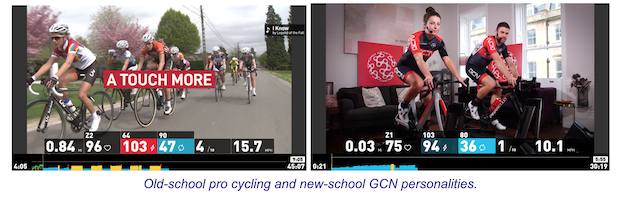
Lastly are the four sets of non-cycling videos: running, weight training, yoga, and mental training. These differentiate SUF from other indoor training apps, and are an instance of SUF growing into a holistic ecosystem for training vs. just a way of doling out training stress.
First, I’ll touch on the running videos. There are only 4, and one of them, Chrysalis, is an attempt at a brick (combined cycling and running) workout. These are in the style of the core cycling videos, only featuring footage of elite runners. These videos were all released years ago – starting in 2014, with no additions since. SUF hints that running is in their plans to re-emerge from hibernation- including with smart treadmill integration. But it’ll be around a full year before any of that is released.
The strength, yoga, and mental training videos series, however, are much more fully represented. The mental training series caught me off guard as a long-time mental training sceptic. I don’t need to give myself positive affirmations. I need more hours on my damn bike. For analytical data-obsessed types, any time spent watching those videos is time that could be better spent accumulating more training stress from actual cycling. Right? But, on a whim, I threw the mental training series into my training plan (more on training plan creation in the next article). And once something is in my training plan, it’s going to get completed, with my OCD-like need to check off every planned workout. So I found myself, at first, squirming to fight off boredom on a yoga mat in my garage working through all the exercises in the series. And an odd thing happened: it grew on me. This series is more than mental training lip service or just rote repetition of aphorisms. I am no expert in the science of mental training or anything having to do with the psychology of sport. But I can generally recognize competence and thoughtful creation. And a lot of thought was put into this series. It’s both easily digestible and comprehensive. And when put in the training plan format next to my regular workouts, it provided me with the form of self-accountability I needed to complete it. And though in the Slowtwitch forums this is what we call an unscientific “n=1” experiment, at the end of that series I found myself wildly exceeding my pre-season expectations in my season’s “A race.”, and beating some people I thought I had no business beating. I’m nearly a believer now, and that series will be a part of my next race season. I have not explored the yoga or strength series as fully – I have a dedicated strength and flexibility coach I use. But they also appear to be of similar high quality. It’s likely far superior to what you’re going to be able to find for free browsing YouTube for off-the-bike workouts. And like the mental training series, they are intelligently doled out in manageable, progressive doses. They are worth exploration for those who subscribe to SUF. Something that flies under the radar among the comparison tables usually presented when comparing indoor training apps and devices.
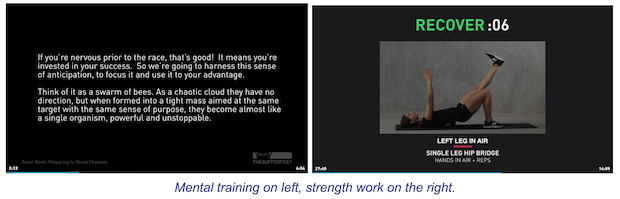
So, in summary, SUF covers quite a range. Curated race video, video-free workouts, classic spin-class type instruction, as well as high quality off-the-bike content. What SUF doesn’t have is any sort of head-to-head competition or ability to interact with other athletes or coaches in real time. So look elsewhere if regular indoor competition and live social interaction are what motivates you. They motivate me too, so I maintain subscriptions to multiple services. That luxury may not be in everyone’s budget, and I honestly don’t know which one I’d pick if forced to choose only one.
Now on to ease-of-use, and the SUF app. I’ll point out up front that SUF is in the midst of a major overhaul of their app software, due to be released early in 2021. So my criticisms here may be short-lived – it’s clear from the SUF forums that SUF is acutely aware of some of the shortcomings. The most obvious shortcoming is lack of Android and Apple TV support. To use SUF, you’ll need Windows, iOS, or MacOS. Of those, Android will be added to the stable first with Apple TV also on SUF’s radar. My experience is solely with the Windows version. The Windows SUF app is quick, self-updating, and generally on point in the “it just works” category. You get a concise, clear presentation of calendar, list of all available workouts easily sortable in a variety of difference ways, the SUF training plan system, and the “passport” page, which is SUF’s terminology for the combined concepts of test results, rider phenotype, and identification of strengths and weaknesses. How the calendar, training plan system, and passport all work together, is, again, the subject of their own upcoming article. But generally, the app is pleasant and easy-to-use. For those who are bandwidth constrained or often repeat a given video, the “download” button adjacent to each workout with video is useful to just cache the video on your machine to avoid hang-ups on playback, or paying for the data download from your service provider multiple times.
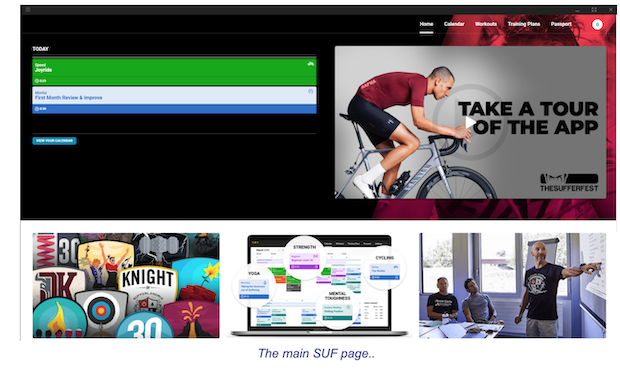
Connection to the full range of smart trainers, power meters, or heart-rate monitors via either ANT+ or Bluetooth should be second nature to anyone with smart trainer experience, and shouldn’t trouble first-timers a whole lot. Once in the midst of a workout, you get all the useful metrics presented clearly. And easily configurable to remove metrics you don’t care about. All with a graph on the bottom. Most will use the graph of power overlaid over prescribed power, but raw cadence and heart rate are also available, presumably for those without power meters or smart trainers. There are four concise buttons on the upper right that cover just about everything most people want to do during a workout: finish the workout (if finishing early), expand to full-screen mode, switch to mini-player mode and back, or enter the setup screen. The first two are self-explanatory. The mini-player is the option when you want to provide your own entertainment. And, again, it’s pretty easy. You get a semi-transparent version of just the data that you can move around wherever you want on your screen. I’ve found it to be a good balance between showing the data you want without overly distracting from whatever you want to watch. The setup button brings you to three categories of settings: workout, device, and display. These are shown below, and I’ve found to cover all the things I’ve ever wanted to mess with.
Something unique (I think) to SUF that I’ve found very useful is the ability to adjust “4DP” metrics individually. In other apps, you adjust the overall intensity of a workout using a monolithic value, usually a percentage of FTP. SUF lets you adjust 4 different values covering the intensity of shorter-duration metrics – max aerobic power, anaerobic capacity, and neuromuscular power. This makes all SUF bike workouts far more configurable than most. There are several reasons why this is interesting, but I’ll just touch on one non-training-related aspect in this article on why I find it useful. My older Tacx Neo struggles with a known issue of “tire slip.” I find this frequently happens when entering neuromuscular-grade intervals at low speed, which is a common condition in some types of workout. It becomes extremely frustrating. So I work around this issue by lowering the neuromuscular power to a level that my trainer can manage without changing the nature of the entire workout. The other aspects, again, will be covered in the next article.
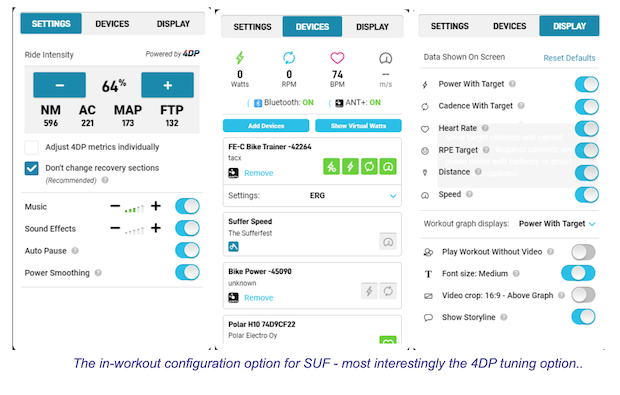
What’s available is well-conceived and easy to use. What’s missing, other than Android and Apple TV versions? There’s no uploading workouts to head units if you’d prefer to do a workout outside, or else use your head unit to control your indoor workouts. Direct integration of any sort of outdoor workout is minimal. You can’t edit the time you spent riding outdoors, import data from Strava or anywhere else, or edit accumulated training stress,, etc. I don’t know which of these capabilities SUF might have planned for the future, but given that the parent company Wahoo sells a complete line of head units, and SUF seems to be angling towards becoming a comprehensive one-stop-shop for cycling training, I’d be very surprised if improved integration with Wahoo’s own outdoor products isn’t somewhere in the plan. Another object of speculation is support for the newer capabilities of Wahoo and other trainers. While SUF, in general, is not game-like and most people probably use erg mode when performing workouts, integration of virtual shifting or steering into workouts might be an interesting addition. Particularly for some workouts involving cadence drills or steep ramps.
Lastly, pricing – it’s easy to evaluate. Like most of the online training market – excepting some hardware-specific products and open-source products like Golden Cheetah – Sufferfest uses a subscription model. The pricing scheme is simple: $14.99/month or $129/year after a two-week trial period. This is marginally cheaper than the price of closest competitor TrainerRoad at $19.95/month or $189/year. And exactly the same as the Zwift monthly rate of $14.99 (Zwift offers no annual deal as far as I know). So there’s not a lot of price differentiation.
What does differentiate are the breadth and depth of curated video content, and the integration of high quality non-cycling content. After being lured away by the novelty or simplicity of other apps, I’ve found myself returning to SUF because the combination of flexible content and features is something that I find I can use consistently. And because of the simple – but powerful and intriguing – testing and training methodology that will be described in the next article in this series.