Is the Hub the Best Introduction to Zwift?

What does it take to get someone to try indoor riding?
For most people I have attempted to convince to try indoor riding, the biggest obstacles are the price of the equipment required and the logistics of setting it up. Once you start explaining what all is involved in connecting a bicycle to Zwift, or another indoor riding platform, their eyes glaze over and they stop listening. Even if you can convince someone to buy a smart trainer to try indoor riding, they often need help setting it up because they lack the knowledge, tools, or both to install the cassette and mount the bike.
This is where the Zwift Hub enters the conversation. It’s an affordable, direct-drive trainer that comes with a compatible cassette and is easy to setup with no extra tools required. At $499 USD, the Hub has become the trainer I recommend to potential indoor riding converts. Setting it up is less complicated than building a Lego set.
Here, I offer my review of the Zwift Hub from the perspective of a potential indoor riding convert—someone who has a bike and is looking to connect to Zwift or another indoor riding platform. Sure, there are many more indoor trainers on the market that offer more features for a few hundred dollars more, but I argue that the Zwift Hub presents the least number of obstacles straight out of the box for getting someone started riding indoors.
Packaging

Some time and effort went into the packaging of the Zwift Hub, and it’s worth noting. Beyond the orange branding for Zwift, the side of the box has three steps illustrated: Set Up, Connect, and Ride. I see this messaging as an attempt to demonstrate how the Hub reduces complexity, which I am convinced it does.

The inside box builds anticipation with the Almost There… messaging, but it also lists the key components the user will be working with: Smart Trainer, Power Cable, Quick Start Guide, Tool, and QR Skewer. Of all of these components, the most complicated is arguably the QR Skewer. Everything else is very straightforward in comparison. If you have worked with new cyclists in the context of a bike shop or ride, then you know the quick release skewer can mystify some people and requires demonstration. However, the Quick Start Guide includes an illustration on how to assemble and use the quick release skewer.
Assembly

Once all the contents of the box are unloaded from the bubble wrapped cardboard carton, there are relatively few steps to assembly. The legs are color coded to match the holes on the body of the trainer. These are secured with four bolts, plastic washers, and nuts. The wrench required is included and is the only tool you’ll need for the whole assembly.

From there, you remove the rear wheel of your bicycle and determine if you are working with a thru axle or a quick release. There are diagrams in the Quick Start Guide for people who may not know the difference. Next, you use the green (thru axle) or purple (quick release) cardboard rulers to determine the distance between your dropouts. This measurement will inform which adapter you will use, as well as the orientation of that adapter. The trainer comes ready to accept a quick release bike, and you only need to determine if it has 130mm or 135mm rear spacing for the purple non-drive side adapter.
In the case of thru axle, there is an additional step of removing the drive side quick release adapter with the wrench and installing the silver, drive-side thru axle adapter included on the green card, which you tighten with the wrench. The last step is inserting the green, non-drive side adapter for either 142mm or 148mm spacing. The Quick Start Guide then guides you through mounting your bicycle, inserting the thru axle, and aligning the chain.
If this sounds complicated, it really isn’t. As I stated before, the illustrations in the instructions are easier to follow than building a Lego set. The Suntour cassette comes pre-installed. You would have specified when purchasing the Zwift Hub if you wanted 8, 9, 10, 11 or 12 speed. An additional cassette spacer is included if you ordered an 11 or 12 speed, in case you’d like to install an 8, 9, or 10 speed cassette yourself.
One additional part I would have liked to see included is a universal disc brake pad spacer. Experienced users know not to compress a hydraulic disc brake lever when the rotor is out of the calipers. However, if the Zwift Hub is geared toward users who potentially don’t know the mechanical basics of their bike, then this extra step could help people avoid frustration when remounting their rear wheel.
Once assembled, plugging in the power brick and synching to Zwift is also a straightforward process. The Zwift Companion App walks users through a firmware update and potential pairing of a heart rate monitor with the trainer. This is handy if you are using Apple TV and want to send the smart trainer and HR data on the same channel, leaving the remaining channel open for a steering device, etc. From there, it’s a quick synch with Zwift with the Zwift Hub trainer handling all the pairing needs, including Power Source, Controllable, Cadence, and Heart Rate.
Compatibility
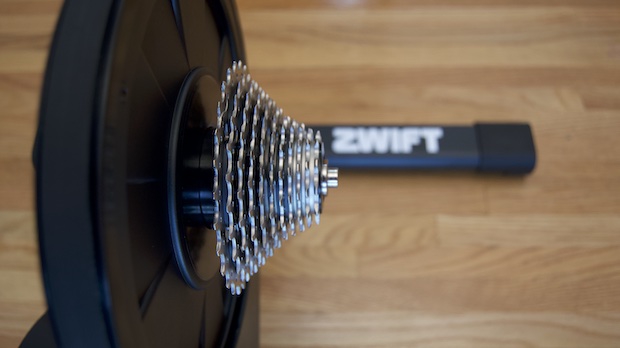
The Suntour cassette that comes with the trainer works well, and most users will have no issues. However, the cassette is never going to shift as cleanly as the brand that matches your bike groupset. Therefore, an eventual upgrade that users may want to make is a cassette that matches their bike. Removing the cassette will require additional tools, so the target audience for the Zwift Hub may want to consult their local bike shop for making this upgrade.
The only wrinkle in this upgrade is 12-Speed SRAM AXS. Currently, there is no XDR cassette body available through Zwift or JetBlack, though JetBlack has more coming soon. The Suntour 12-speed cassette is not compatible with the SRAM AXS flat-top chain. Therefore, one workaround that I suggested for a friend is to run a comparably inexpensive KMC 12-speed chain indoors on the Zwift Hub with the provided 12-speed Suntour cassette. This has worked fairly well, but my friend has reported, as expected, that it does not shift as cleanly as with the SRAM cassette and chain outdoors. Once the XDR cassette body is available again, Zwift Hub users like my friend will be able to install a SRAM AXS 12-speed cassette.
Riding Experience
I rode the Zwift Hub once or twice a week this winter. My biggest takeaways are that it is solid, quiet, and responsive. The trainer is solid in that it doesn’t move around a lot when you are in or out of the saddle. Contrary to at least one other review I have read, I found the feet of the trainer to provide plenty of stability. It’s only exaggerated movements, which would result in a crash outside, that cause the Zwift Hub to tip on you. The Zwift Hub is surprisingly quiet, more so than my second-generation Wahoo Kickr. Lastly, I find the trainer to be responsive in that it’s quick to spin up and easy to modulate efforts. This may be due in fact that it has a lighter flywheel (4.7 kg) than other trainers, which may appeal to people getting started riding indoors.
Great First Trainer
The Zwift Hub may not necessarily be the last direct-drive trainer someone buys, but I do think it is an excellent candidate to be their first. When we think back to that first piece of sports equipment that got us into a new activity, it likely wasn’t the most expensive one available with the most bells and whistles. Rather, it was likely equipment that was appropriate for our entry point into that new endeavor. In this case, the Zwift Hub is that one piece of equipment that is appropriate for the potential indoor riding convert, introducing them to the virtual worlds of Zwift and other riding platforms along with the social communities that gather there.


Start the discussion at slowtwitch.northend.network