On Zwift Every Day is Race Day
[Note: This article was originally published over the 2017/18 Winter season, and has been updated to reflect changes over the past 12 months. The list of articles, in order, is at the bottom of this article.]
We’ve explored Zwift's many features to entertain, motivate, and train you, and now it’s time for the real test – it's time to race!
To be clear, most Slowtwitchers aren't Zwifters because they like to virtually race. But you might have the talent! Here's a Slowtwitcher that's an accountant by day, and a Pinball Wizard in his pain cave! (And you may be hearing more from Matt Gardiner, in these pages, about future Zwift racing opportunities.)
Racing in Zwift is treated as an "event", so the first thing to do is look at the Zwift Events page to see what's coming up. As you'll see, every day is race day – there are races being held several times per day, with a few different major series providing events of different durations for riders of all levels. A majority of the events are criteriums, but there are also Fondos and Time Trials available, too. There are no race fees or waivers to sign – just show up and run what ya brung.
Racing in Zwift supports the use of categories based on your watts per kilogram at FTP. For example, if you weigh 75 kg and have an FTP of 300, your power-to-weight ratio works out to be 300 watts / 75kg, or 4.0 watts/kg.

Generally, there are 4 categories:
A – 4-5 watts/kg
B – 3.2-4 watts/kg
C – 2.5-3.2 watts/kg
D – 1-2.4 watts/kg
It is up to you to select the appropriate category when you join an event. When you look at the Zwift Events page for the race you are interested in, make sure you read the rules. Every effort is made to keep things fair. Some events won’t rank you in the results unless you have heart rate data, while others require a smart trainer because of the more accurate representation of your power. In some races Power Ups are allowed, while in others they are frowned upon. In the virtual world it could be easy to cheat, and the onus is on you to be honest and report your data as accurately as possible using the most accurate devices you can. It can also behoove you to make sure you are getting all the credit you deserve.
OK, enough of the rules, blah, blah, blah… my race starts in 10 minutes – let’s go!
You’ve picked a race, determined your category, paired your sensors, and did your pre-race ritual. Now you need to show up at the start line. Joining a race in Zwift is pretty easy. Log into Zwift like normal and look for the event on the top corner of the Start screen. You need to be very specific when you click the event to join – if you just click the event box, you will be placed in the A category, which is a really humbling experience (just trust me on that one). You need to click your specific category. Honestly, this is very difficult to do with clumsy, sweaty fingers on an iPad Mini. So, pay attention here.
Once you’ve selected your race and started your ride, you can just ride around the course to warm up. In the lower left corner of the screen, you will see a button to take you to the start line. As the race approaches, you can go to the start line and continue your warm up on a virtual trainer.
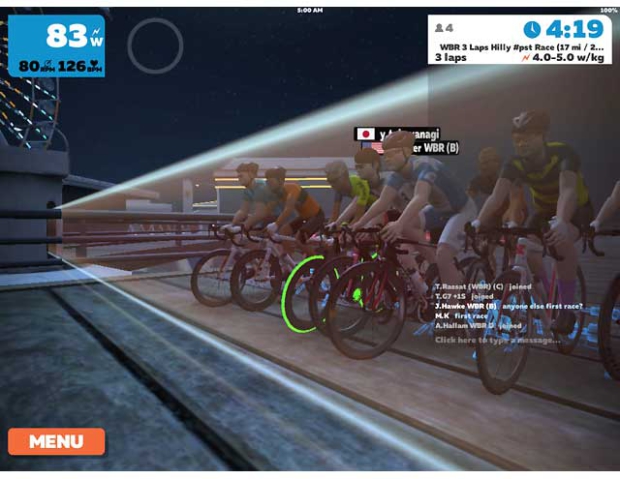
Make sure your audio is up when you are warming up – some of the race organizers have enhanced the experience by providing some intro audio commentary. You might chat with your fellow racers a bit to work off the pre-race jitters, but when the countdown hits zero, it’s on!
Like other Zwift events and real races, you’ll find that you need to find your place in the pack right away. It can be a bit crazy, since you are going to have a mix of riders of many abilities all starting at once. It's easy to get caught up in the moment and overcook the first lap. Having said that, Zwift races can start very fast; faster than outdoor bike races; to weed out the startled.
In the list of riders on the right side of the screen, you can see which category each rider has selected, so you may try to latch on to the wheel of someone else in your group. About latching on: Depending on the race, "draft" is usually enabled, and there's a feature called "doubledraft": twice the drafting benefit. In doubledraft, it's that much more important to try to stick with the group. Note: If you're chosen (regardless of what you're actually riding) a TT bike in your Zwift Profile, that bike is slightly faster when there's no draft, but that style of bike doesn't enjoy the benefit of the draft. Some races don't allow TT bikes. But if you're hoping to draft, you don't want to be "riding" one anyway.
Developing your racecraft is all part of the Zwift virtual racing experience! There’s no doubt it can be challenging – and sometimes frustrating – to get everything to line up the way you like. That's racing. Just don't forget to have fun.

Virtual racing can be quite humbling. In the screenshot above, I accidentally classified myself as a Category A rider (yeah, somebody wasn't paying attention…) when my power-to-weight ratio is really more like the back-of-the-C-pack. You can see the classifications of the other riders next to their country flags in the rider panel on the right side of the screen. In the races I've done so far, I have finished more toward the middle of the D pack. In this shot, I found a couple of other riders to work with, which was a lot of fun.
Once your race is done, you will get a results screen showing the overall rankings:
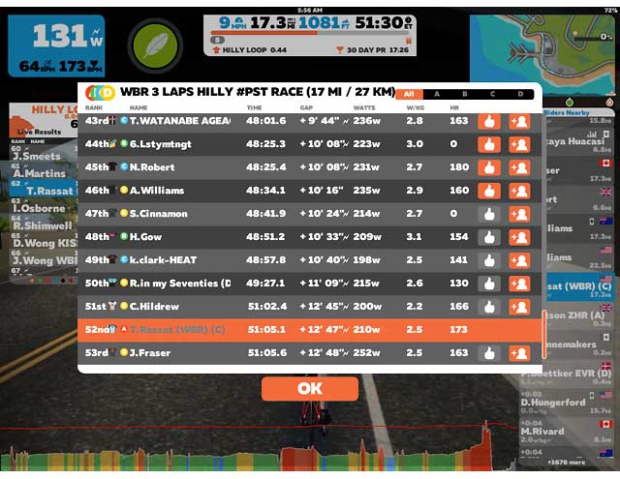
Unfortunately, the results won't stick around for long and Zwift doesn’t provide a way to see your results after you click the OK button. Like many of us who enjoy competition, you may want to be able to analyze your results, do a bit of bench racing, and plan to come back with a vengeance in your next race. This is where Zwift has a really active community that has surrounded the platform and provided some great grassroots enhancements – you can see your results on Zwiftpower, which has the potential to become the Athlinks of the Zwift virtual racing world.
If you create an account, you will be ranked according to your results (just, maybe best to create an account before you race if you want to be ranked). Zwiftpower requires you to race at your level, so, if you select C category but you’re A level, Zwiftpower will disqualify you. Please note that Zwiftpower is not Zwift, so, if there’s an issue with results in Zwiftpower, you need to contact the site organizer; Zwift can’t help you.
There is also a ZADA Group. Yes, The Zwift Anti Doping Agency. (Which you knew was coming, didn’t you!)
There are both community-organized and Zwift-organized races and race series with real prizes on the line, but they usually have a list of requirements. Remember higher up, when I mentioned the occasional rule? The two most common for races with prizes are that you must be using a power meter or smart trainer (no zPower) and you must be wearing a heart rate monitor. There's also often a stipulation of "no TT bikes".
It's time to settle in to the post-race party
Just like in real life, racing in Zwift is going to bring out the best and worst of you and your equipment. Your racing experience depends primarily on your ability to execute, but you can certainly enhance the experience with the right hardware. In our next and final article, we will touch on a few ways to enhance your Zwift experience, whether you are racing, training for a race, or just enjoying the views in Watopia.
Here's the whole series:
1. Welcome to Watopia: Install Zwift using virtual power, the most cost-effective option.
2. Zwift, The Deeper Dive: One more layer below the surface.
3. It's Game On With Zwift: Zwift is a game, but also a virtual community.
4. Zwift: Let's Dance! The social aspect; Zwift is a Massive Multiplayer Game.
5. Zwift: A Potent Tool for Training: Zwift’s workout mode.
6. On Zwift Every Day is Race Day: Zwift's racing culture and community.




