Getting Started with FORM Goggles

For the vast majority of triathletes, the swim is something that is to be survived. Ask around at your next race and I would bet you $100 that less than 10% will say that the swim is their favorite, or best, part of the race. I’d even bet you’d have more than 10% who would be filled with glee if a swim were to be canceled. No, swimming for most triathletes is just “the thing we have to do before we get to bike and run.”
It is also why the swim is most often neglected in terms of training. Canned triathlon plans will often only have 2 to 3 swims per week, and at their best reach 9,000 yards per week. It’s simply not enough swimming for most athletes to improve much, if at all, in the water. There’s a reason why pure swim athletes will swim somewhere between 5 to 9 sessions per week – it takes a lot of reps in order to ingrain technique and then build endurance in the water.
And, frankly, it’s not just the reps in the water that help. It’s the mindset. To improve in triathlon swimming requires a foundation of good pool swimming. And to become a good pool swimmer, there’s really only one metric that matters.
The pace clock.
The clock does not lie. As you build awareness in the water, even through your technique part of the set, you can immediately see whether or not a change is making a difference. You get instantaneous feedback on the quality of a specific set. And, when you’re pushing intervals tighter together, you can enjoy the fresh hell of missing your rest interval and having to go right back out for another set.
But Ryan! I can’t see the pace clock! Or I want the actual data! OK. I’m more sympathetic, as I get older, with the pace clock issue. And, well, not everyone is like me who would buy a literal pace clock to put at the end of a lane. I am the kind of person who does a decent job remembering my pace on certain sets, though. But if you are the kind of data-obsessed athlete who wants to track swim data, well, there’s a way to do that, too.
And it is decidedly not with a watch on your wrist. Remember what I said above about the swimmer’s mindset? Fiddling with your Garmin to get it into the right mode during your workout is a quick way to remove yourself from the workout. Nor is reaching for your watch to start or stop an interval ideal; in fact, the most common stroke error I see get ingrained is reaching over the center line with the hand that will most often be seeking to hit that start/stop button.

No, what we’re talking about here are FORM goggles. We’re introducing a series here to take you through the functions on a set of FORM goggles, broken down thusly:
(1) The basics – going for a swim with your goggles;
(2) Using FORM’s workout library for indoor swimming;
(3) Using FORM for open-water swimming; and
(4) A long-term review on the goggle itself.
Unpacking Your Goggles and Going for a Swim
First, understand that FORM is built on a subscription model. It’s similar to Whoop, or other newer tracking devices. Your monthly fee, ranging from $19 to $24 per, includes being sent a set of Goggles. Your subscription gives you access to the workout library, FORM’s analytics tools, and more. If you were so inclined, you can pay for your subscription for a full year at $228 and you keep your goggles.
In the box you’ll have your set of goggles, which includes the heads up display, and multiple nose bridge pieces. The goggle itself is an awful lot like the Speedo Vanquisher in terms of gasket size and nose bridge. For me, there was no modification necessary – just throw the goggles on and go.
Now, gold star to FORM – the goggles in my box were charged to 50% battery. No additional set-up needed: turn on, pair with the FORM app, go swim. It meant that I could get my feet wet with the goggles without having to charge them or go through a series of additionally complicated screens to get to what I wanted to do. Simple. Effective. Easy.
That simplicity extends to the interface itself while swimming. There’s two buttons on the goggles. You can start or stop something, or change modes over. But I’m also a really simple individual. I wanted to see pace and distance, and that’s about it. The goggle is, in fact, smart enough to know when you’re resting versus when you’re swimming, which also makes intervals a much easier thing to manage versus having to lap it yourself.
But say you’re somebody who likes more information as opposed to less. The FORM goggle will track for you:
- Pace
- Distance
- Time
- Heart Rate (with an additional Polar HRM and sensor)
- Split Time
- Stroke Rate and Count
- Distance Per Stroke
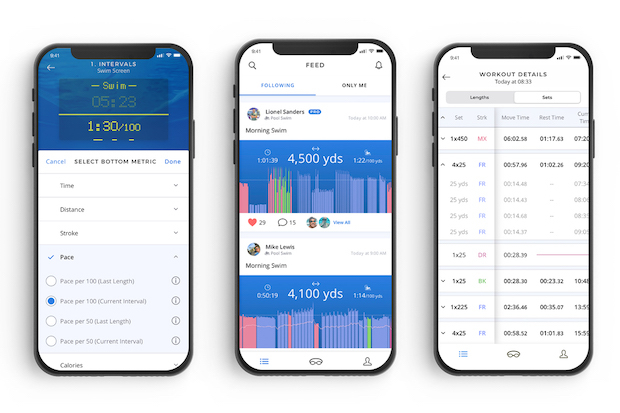
Any of these can be combined and shown on screen through configurations in the FORM app. But as mentioned, I just took it out of the box and went. And the biggest thing that I noticed from having the data in front of me is that it helped me push later in longer sets – 200s and 500s – where complacency will usually filter in. The gamification made me want to hit even or negative splits on those longer sets, where I am normally more of a “fly out of the gate for 100, fake / recover for a 50, close the last 50 hard” 200 swimmer.
It took me until the third swim with FORM for me to really get used to the data in front of my eye. Admittedly, it was slightly disorienting for me to get used to having something there while I’m swimming. But I also tend to find heads-up displays in automobiles difficult for the same reason – it’s just new and something that I have to get used to. Once I made the adjustment, though, it felt quite natural.
That last part about it feeling natural is arguably the biggest selling point on FORM. It’s a goggle style that 85% of swimmers will have used at some point during their lives. It’s a simple way to put the most important metric in front of people while they are swimming. And it frankly just works. If that combination doesn’t lead to at least a little bit of improvement in the water, nothing will.




